Office Blog
Best Microsoft Office Tools for Marketing Professionals
Marketing professionals juggle a variety of tasks, from managing content and campaigns to analyzing performance and collaborating with teams. Fortunately, Microsoft Office offers a suite of powerful tools that streamline these processes, boost productivity, and make it easier to achieve marketing goals. Let’s explore the best Microsoft Office tools that every marketing professional should leverage.
1. Microsoft Word: Crafting Perfect Content
What It Does:
Microsoft Word is a marketing professional’s go-to tool for drafting, editing, and finalizing content. Whether you’re creating blog posts, reports, email campaigns, or proposals, Word offers all the functionality needed for clear, professional writing.
Key Features for Marketers:
- Templates: Access to a variety of templates for reports, letters, and newsletters.
- Track Changes: Collaborate easily with team members and clients by using the “Track Changes” feature to review edits and comments.
- Formatting Tools: Tools like styles and headings help structure documents and make them more reader-friendly.
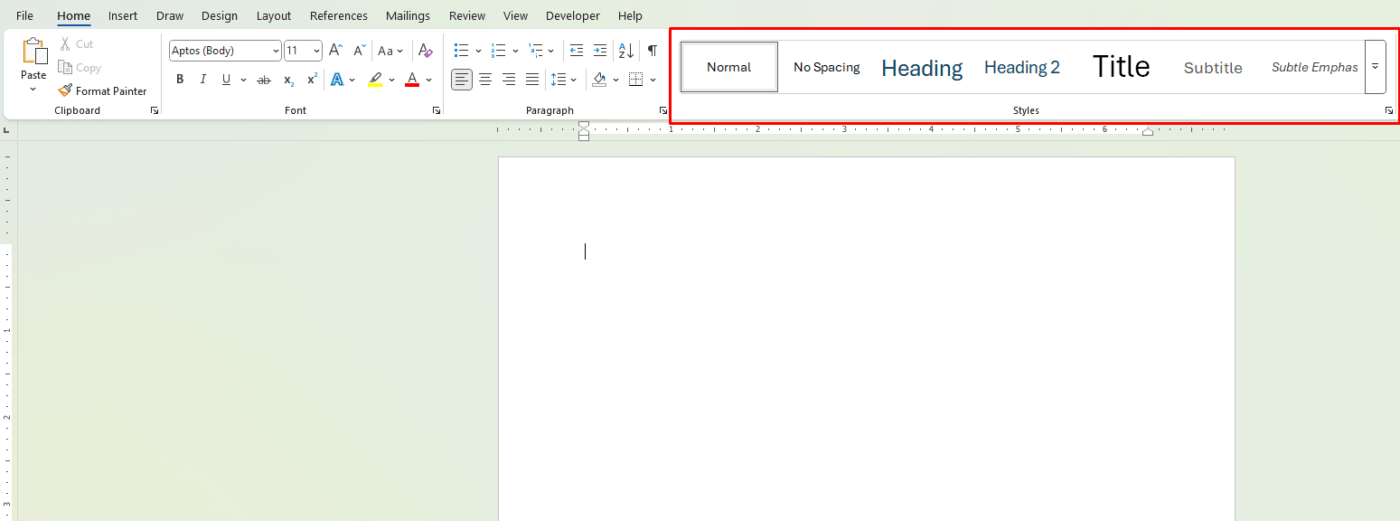
2. Microsoft Excel: Data Management & Analysis
What It Does:
For marketers who rely on data analysis to shape their strategies, Excel is an indispensable tool. Whether you’re tracking website performance, calculating ROI, or analyzing customer behavior, Excel’s robust functions allow you to organize, analyze, and visualize data effortlessly.
Key Features for Marketers:
- PivotTables & PivotCharts: Quickly summarize and visualize large datasets for actionable insights.
- Formulas: Use built-in formulas to perform complex calculations, saving time on manual work.
- Conditional Formatting: Highlight key data points or trends to make your data easier to interpret.
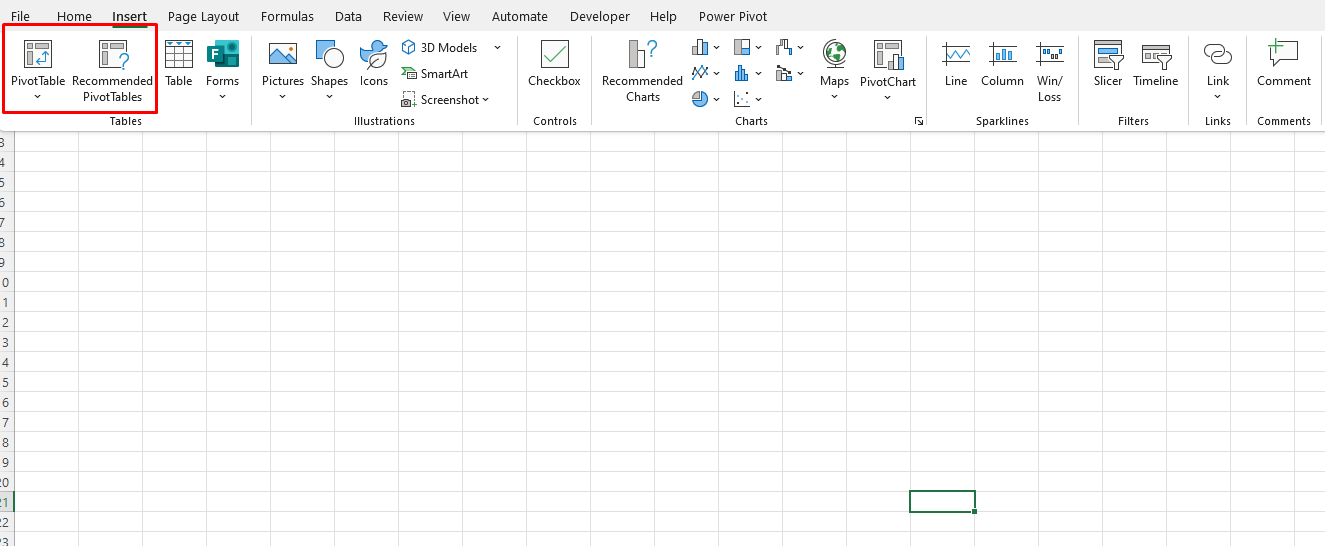
3. Microsoft PowerPoint: Engaging Presentations
What It Does:
PowerPoint is essential for creating presentations that captivate your audience and showcase your marketing campaigns, results, and strategies. It’s the perfect tool for pitching new ideas to clients, internal teams, or potential partners.
Key Features for Marketers:
- Design Ideas: PowerPoint’s AI-driven “Design Ideas” feature suggests layout enhancements to make presentations visually striking.
- Animations & Transitions: Add movement to elements to emphasize key points and make presentations more engaging.
- Embedding Media: Easily embed images, videos, and charts from other Office apps to create dynamic presentations.
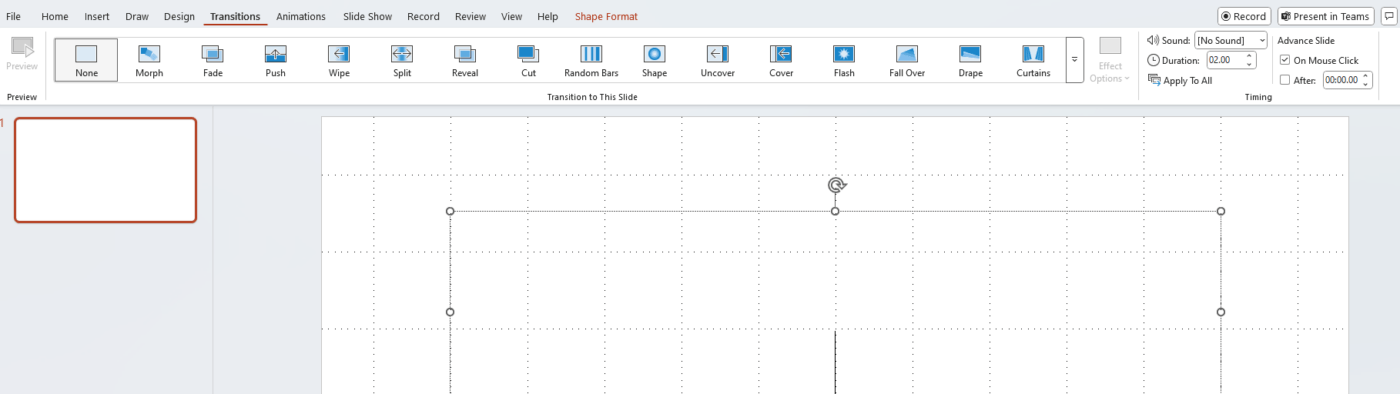
4. Microsoft Teams: Collaboration and Communication
What It Does:
Effective communication and collaboration are essential in marketing, and Microsoft Teams is designed to bring teams together in a virtual workspace. Whether you’re working on campaign ideas, coordinating with other departments, or sharing project updates, Teams keeps everyone connected.
Key Features for Marketers:
- Channel Organization: Create channels for different projects, clients, or teams for easy organization.
- Real-Time Collaboration: Collaborate on documents in real time, eliminating version control issues.
- Task Management: Use integrated tools like Planner to assign tasks, set deadlines, and track progress.
5. Microsoft Outlook: Streamlining Communication
What It Does:
For marketing professionals, managing communication is crucial. Outlook is more than just an email tool—it’s a productivity hub that helps you stay organized and manage your daily workload.
Key Features for Marketers:
- Email Templates: Save time by using pre-written email templates for common tasks, like client outreach or follow-up emails.
- Calendar Integration: Schedule and manage meetings, marketing events, or client calls seamlessly with calendar integration.
- Task Management: Use Outlook’s To-Do list and task features to keep track of ongoing projects and deadlines.
6. Microsoft OneNote: Idea Capture & Organization
What It Does:
OneNote is perfect for brainstorming and organizing ideas. Marketers can use OneNote for jotting down ideas during meetings, organizing research, or collaborating with others on campaign plans.
Key Features for Marketers:
- Notebooks & Sections: Create different notebooks for various projects or clients, and organize them into sections for easy navigation.
- Ink-to-Text: Write or draw on your notes, and convert them into typed text.
- Collaboration: Share your notebooks with team members for real-time collaboration on ideas or plans.
7. Microsoft SharePoint: Document Management & Sharing
What It Does:
For teams working with large volumes of documents and marketing assets, SharePoint offers a centralized hub to store, organize, and share files securely. It’s especially useful for collaborating with external partners or clients.
Key Features for Marketers:
- Document Libraries: Store and organize documents, spreadsheets, presentations, and media files.
- Version Control: Track document changes, ensuring everyone is working from the latest version.
- Permissions & Security: Control who has access to specific documents or folders, ensuring secure file sharing.
8. Microsoft Planner: Project & Task Management
What It Does:
For managing marketing campaigns or content creation projects, Planner provides an easy-to-use interface for organizing tasks, assigning responsibilities, and tracking deadlines.
Key Features for Marketers:
- Task Assignments: Assign tasks to specific team members and track progress.
- Visual Boards: Use Kanban-style boards to visually manage tasks and workflows.
- Deadline Tracking: Set due dates for tasks to ensure timely completion of projects.
Get the best deals on Office keys—affordable, reliable, and easy to activate. Buy now and save on your Microsoft Office products!

