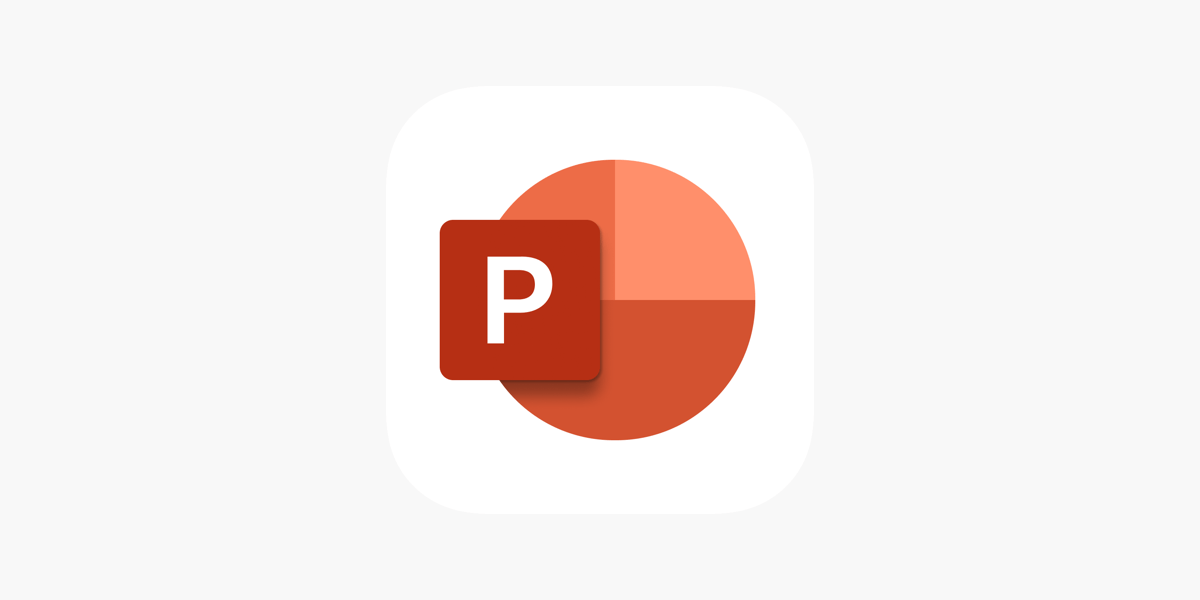Office Blog
PowerPoint Templates for Nonprofit Organizations
For nonprofit organizations, delivering clear, impactful presentations is a vital part of engaging supporters, donors, volunteers, and the community. Whether it’s a fundraising pitch, an annual report, or a volunteer training session, a well-designed presentation can help convey your message effectively. That’s where PowerPoint templates come in. With the right template, your nonprofit can save time, present in a more polished manner, and ensure your presentations align with your organization’s mission and brand.
Here are some key reasons why PowerPoint templates are invaluable for nonprofit organizations, along with tips on how to choose and use them effectively.
Why PowerPoint Templates Matter for Nonprofits
- Professional Design, Easy to Use PowerPoint templates are designed by professionals to help you create visually appealing presentations without needing advanced design skills. Nonprofits often operate with limited resources, and these templates can provide a polished, cohesive design that makes a great impression. Templates simplify the process by giving you pre-designed slide layouts, which save time and effort when creating presentations.
- Consistency in Branding For any nonprofit, consistency in branding is essential. PowerPoint templates help maintain a uniform look across all presentations by incorporating your nonprofit’s logo, color scheme, and fonts. A template ensures your presentations are on-brand, which is especially important when you’re sharing information with donors, partners, or the public.
- Engagement with Your Audience A compelling presentation not only delivers your message but also keeps your audience engaged. Templates often come with interactive features like infographics, icons, charts, and graphs, which are designed to showcase your data and key points in a visually engaging way. This can be a game changer when you’re trying to capture the attention of potential donors or volunteers.
- Time and Resource Savings Nonprofits typically have small teams that juggle many responsibilities. PowerPoint templates save time and effort by eliminating the need to start each presentation from scratch. With a few clicks, you can personalize a template, add content, and have a presentation ready to go. This allows your team to focus more on the message itself rather than the design.
How to Choose the Right PowerPoint Template for Your Nonprofit
When selecting a PowerPoint template for your nonprofit organization, consider the following:
- Align With Your Mission and Values Choose a template that reflects your nonprofit’s mission, values, and the type of work you do. For example, if your nonprofit focuses on environmental sustainability, look for templates that use green tones and nature-themed visuals. If your focus is on education, templates with icons and images that symbolize learning would be appropriate.
- Customization Options Look for templates that allow for easy customization. A good template should give you the flexibility to adjust colors, fonts, and layouts while maintaining its overall design integrity. Ensure that the template supports your content structure and the type of message you need to convey.
- Audience-Focused Design Think about who your target audience is and choose a template that resonates with them. For a presentation aimed at corporate donors, a more professional, clean design might be ideal. For a community outreach event, a more vibrant, fun template could help foster a connection.
- Balance Between Visuals and Text Templates should have an appropriate balance between visuals and text. Too many visuals can be overwhelming, while too much text can make your presentation dry and difficult to follow. Choose templates that allow for a good mix of both to keep your audience engaged while still delivering your key points clearly.
- Responsiveness If you’re presenting remotely, it’s important to select a template that works well on various screen sizes, especially if the presentation will be viewed on different devices. Ensure that the font size is readable and that images or graphs are clear even on smaller screens.
Top PowerPoint Templates for Nonprofit Organizations
- Mission-Driven Template A template designed specifically for nonprofits with a focus on mission statements, community involvement, and impact metrics. It typically features bold headings and spaces for visuals like photos from community events, making it ideal for annual reports or impact presentations.
- Fundraising Pitch Template This type of template is designed to capture attention and persuade. It often features compelling visuals and includes slides for financial goals, donation tiers, and donor recognition. This is a great option for organizations hosting fundraising events or pitching to potential corporate partners.
- Annual Report Template An annual report template will include sections for key statistics, financial data, organizational highlights, and achievements. The template’s clean layout makes it easy to showcase data in an engaging way, with pre-designed infographics and charts that help convey the numbers effectively.
- Volunteer Orientation Template A volunteer orientation template typically includes slides for an introduction to your nonprofit, the history of your mission, and an outline of volunteer roles and expectations. These templates are designed to keep new volunteers engaged and excited about contributing to your cause.
- Event Invitation Template Nonprofits often hold events to raise awareness or funds. Event invitation templates help create visually attractive, easy-to-share digital invites that align with the theme and spirit of your event. With space for event details, images, and call-to-action buttons, these templates help encourage participation.
Discover unbeatable prices on high-quality office keys, offering reliable security solutions at a fraction of the cost!