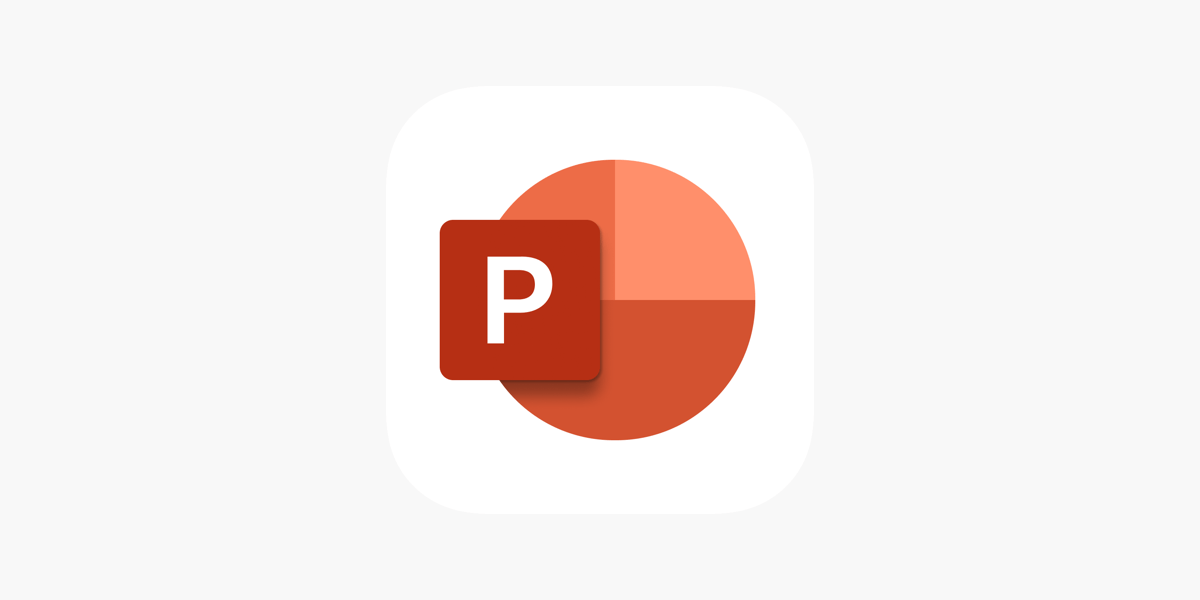Office Blog
PowerPoint Best Practices for Remote Teams
In today’s remote working environment, teams are increasingly relying on digital presentations to communicate ideas, collaborate, and share important information. PowerPoint remains one of the most popular tools for creating engaging, professional presentations, but using it effectively requires understanding some key best practices—especially when collaborating remotely.
Here are some essential PowerPoint best practices to ensure your remote team’s presentations are effective, impactful, and easy to follow:
1. Keep It Simple and Focused
One of the biggest challenges for remote teams is maintaining attention during virtual meetings. Presentations can quickly become overwhelming if they are too complex or text-heavy. Keep slides clean, simple, and to the point. Limit the amount of text on each slide, focusing on key points or visuals that support your message. This makes it easier for your audience to follow along and retain important information.
2. Use Consistent Branding
For any organization, branding is crucial—even in remote settings. Ensure that your PowerPoint slides reflect your team’s branding by using consistent colors, fonts, and logos. This creates a unified and professional look across all presentations. Remote teams should adopt templates that align with their brand guidelines, ensuring that each presentation looks polished without extra effort.
3. Focus on Visuals
As remote team members can’t physically interact with your presentation, visuals are even more critical. Use high-quality images, charts, and infographics to represent data, illustrate concepts, and engage your audience. Ensure that your visuals are clear and add value to the information you are conveying. PowerPoint’s SmartArt and design ideas can help create more professional-looking slides with minimal effort.
4. Utilize Slide Transitions and Animations Sparingly
PowerPoint offers many slide transitions and animation effects, which can be tempting to overuse. While these features can add excitement, excessive animations can distract your audience and slow down the flow of your presentation. Use animations only when necessary to emphasize key points, and be sure to keep them smooth and subtle. The focus should always remain on the content, not the special effects.
5. Keep File Size in Mind
When working remotely, presentations are often shared via email, cloud services, or collaborative platforms. A large file size can lead to slow download times or difficulty accessing the presentation. Optimize images and videos for web use and avoid embedding excessively large files. Use PowerPoint’s built-in tools to compress media and reduce the overall file size.
6. Use Presenter Notes
Presenter notes are a great way for remote teams to keep track of important details and cues while presenting. These notes are invisible to your audience, so you can keep your presentation focused while still having all the information you need at your fingertips. This is especially helpful during virtual meetings when you may not have the ability to interact as naturally with your audience as you would in person.
7. Practice Timing and Transitions
With remote presentations, timing is even more critical to maintaining engagement. Practice your presentation beforehand to ensure smooth transitions between slides, as well as between team members if it’s a collaborative presentation. This will help avoid awkward pauses and improve the overall flow of the presentation. PowerPoint’s rehearsal tools can help you time your slides for smooth delivery.
8. Incorporate Interactive Elements
Remote presentations can often feel distant or disconnected. To combat this, make use of interactive features within PowerPoint, such as clickable links, polls, or embedded videos. You can also use tools like Microsoft Teams or Zoom to encourage interaction and ask questions during the presentation. Engaging your team during the presentation can help maintain their attention and foster a more collaborative environment.
Discover unbeatable prices on high-quality office keys, offering reliable security solutions at a fraction of the cost!