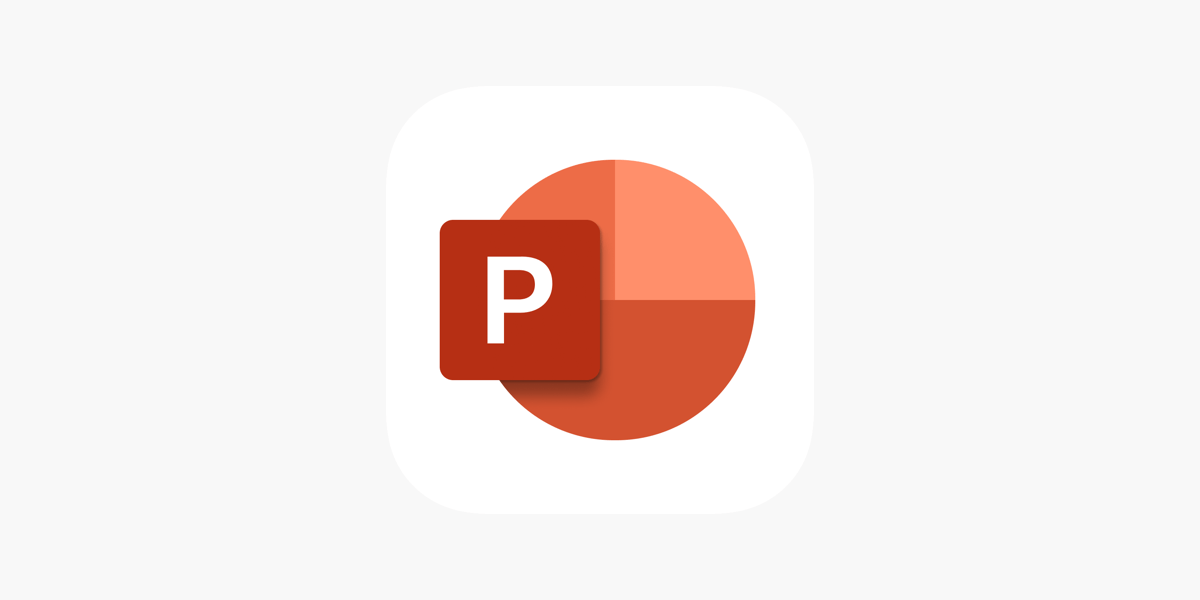Office Blog
PowerPoint Animation Techniques for Nonprofits
Engaging presentations are crucial for nonprofits looking to inspire donors, educate stakeholders, and mobilize communities. PowerPoint animation tools offer a creative way to captivate your audience and effectively convey your message. This blog post explores simple yet impactful animation techniques tailored for nonprofits.
Why Use Animations in Nonprofit Presentations?
Animations can:
- Capture Attention: Dynamic elements keep viewers engaged.
- Simplify Complex Concepts: Break down information into digestible segments.
- Highlight Key Messages: Direct focus to crucial points or calls to action.
- Add Emotional Impact: Use movement to create compelling storytelling moments.
Top Animation Techniques for Nonprofits
1. Animate Text for Emphasis
Use text animations to introduce key points gradually:
- Apply “Fade In” or “Appear” effects to reveal one bullet point at a time.
- Use “Emphasis” effects like “Pulse” to highlight statistics or quotes.
- Keep it simple; avoid overusing flashy effects like “Bounce” or “Spin.”
2. Visual Storytelling with Images
Bring your photos to life:
- Use “Pan & Zoom” effects to create a cinematic feel.
- Layer images with fade transitions for smooth storytelling.
- Add motion paths to simulate movement, like a map showing a project’s reach.
3. Showcase Data with Animated Charts
Illustrate impact with animated charts and graphs:
- Use the “Wipe” effect to animate bar charts, showing growth over time.
- Add “Grow & Turn” to pie charts to emphasize percentages.
- Sync animations with your narration for better flow.
4. Create Interactive Slides
Make your presentation dynamic:
- Use hyperlinks to jump between slides, creating a choose-your-own-path experience.
- Add clickable icons to reveal additional information.
- Combine animations with triggers to display content based on audience interest.
5. Introduce Characters and Mascots
If your nonprofit uses mascots or characters:
- Animate them using motion paths or custom shapes.
- Create short sequences to tell stories, such as introducing beneficiaries or volunteers.
Best Practices for Nonprofit Animations
- Keep It Purposeful: Avoid adding animations just for decoration; every effect should serve a purpose.
- Maintain Consistency: Stick to a few animation styles to create a cohesive look.
- Test for Accessibility: Ensure animations are not distracting or overwhelming for your audience.
- Practice Timing: Synchronize animations with your spoken content for a polished delivery.
Discover unbeatable prices on high-quality office keys, offering reliable security solutions at a fraction of the cost!