Windows Blog
How Windows 11 Enhances Creative Workflows?
In a world of creativity, having the right tools and technology is essential for maximizing productivity and bringing ideas to life. Windows 11 has been designed with creators in mind, offering advanced features, a sleek interface, and enhanced performance that can revolutionize creative workflows. Here’s a look at how Windows 11 empowers creators and boosts efficiency across various fields.
1. A Clean and Intuitive Interface for Creativity
Windows 11’s modern, minimalist interface removes distractions and provides a seamless environment for creative work. The centered Start Menu and streamlined taskbar make accessing frequently used apps and tools faster than ever, helping creators stay focused on their projects.
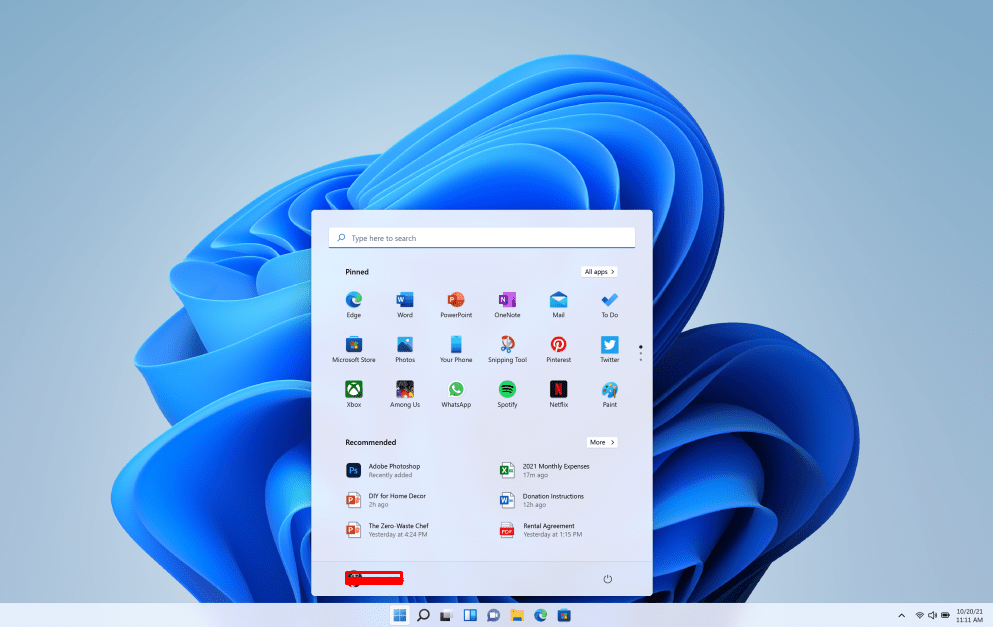
2. Enhanced Multitasking with Snap Layouts
One of the standout features of Windows 11 is Snap Layouts and Snap Groups, which make multitasking effortless. Creators can easily organize multiple applications on the screen, such as editing software, research tabs, and communication tools, without clutter. This feature is especially useful for designers, video editors, and writers managing complex workflows.
3. Optimized Performance for Demanding Software
Windows 11 is built to handle the resource-intensive demands of creative software such as Adobe Creative Cloud, Blender, and AutoCAD. The operating system optimizes memory and CPU usage, ensuring that these programs run smoothly, even when working with large files or rendering graphics.
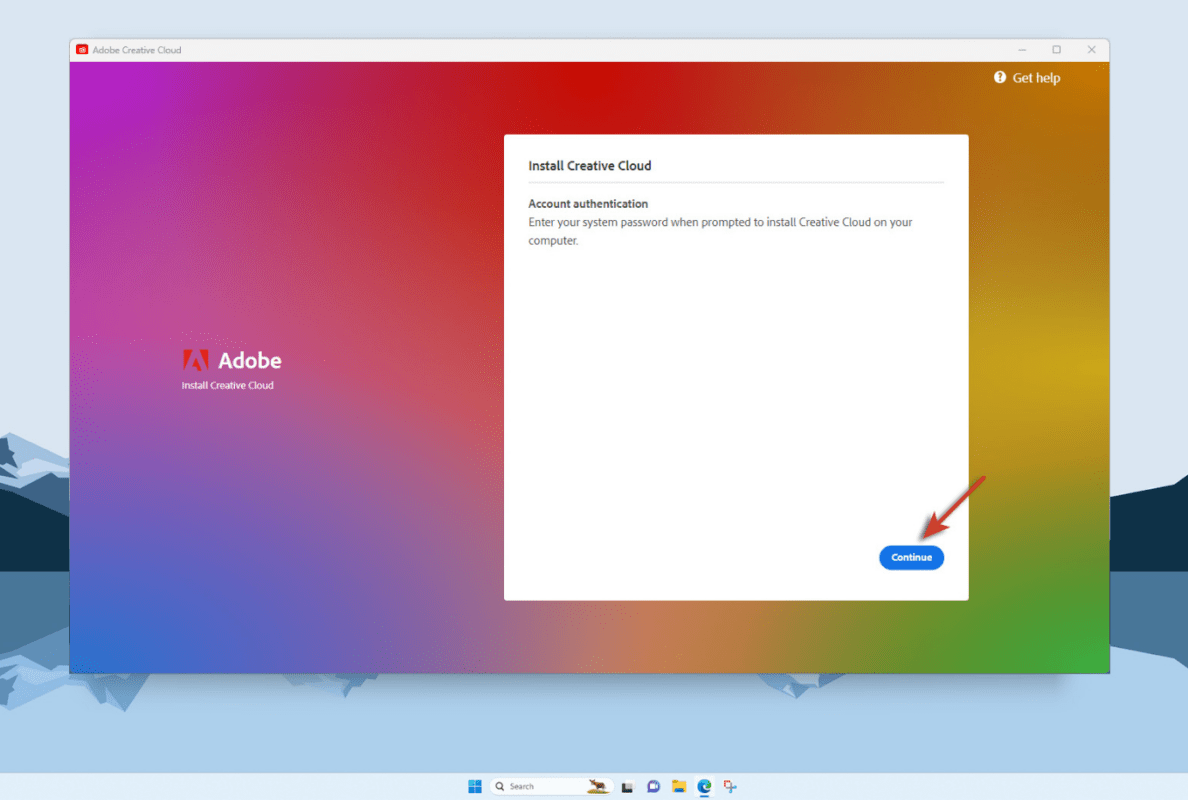
4. Touchscreen and Pen Support for Artists
For digital artists and illustrators, Windows 11 offers exceptional support for touchscreens and styluses. Features like haptic feedback and precise pen input make drawing and designing on compatible devices feel natural, enhancing the creative experience. Applications like Microsoft Whiteboard and third-party tools work seamlessly to bring ideas to life.
5. Integration with Microsoft 365 and Cloud Services
Windows 11’s deep integration with Microsoft 365 and OneDrive allows creators to access, store, and share their work effortlessly. Cloud synchronization ensures that projects are safe and accessible from any device, making collaboration easier for teams working remotely or on the go.
6. Support for Multiple Monitors
Creators often rely on multiple monitors to enhance productivity, and Windows 11 makes this process smoother. With improved support for multi-monitor setups, users can enjoy consistent layouts and settings when connecting or disconnecting external displays.
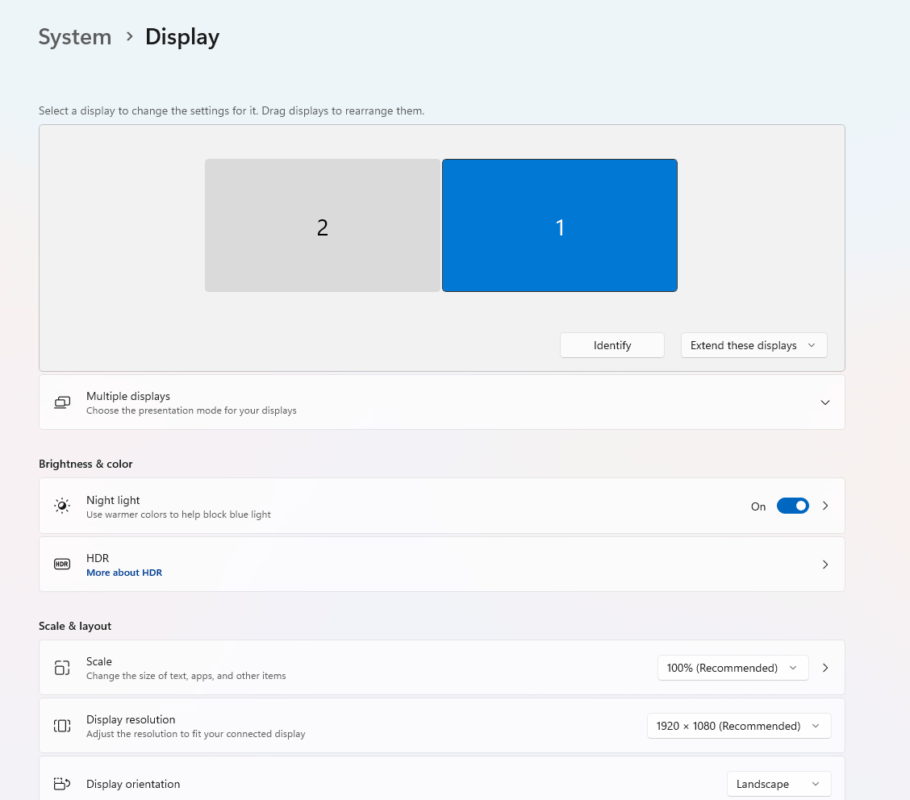
7. Tools for Content Creators
Windows 11 comes with tools specifically designed for content creators. Features like Game Bar allow streamers to record gameplay, capture screenshots, and monitor performance effortlessly. Auto HDR and DirectStorage enhance the visual experience for those working in gaming or 3D modeling.
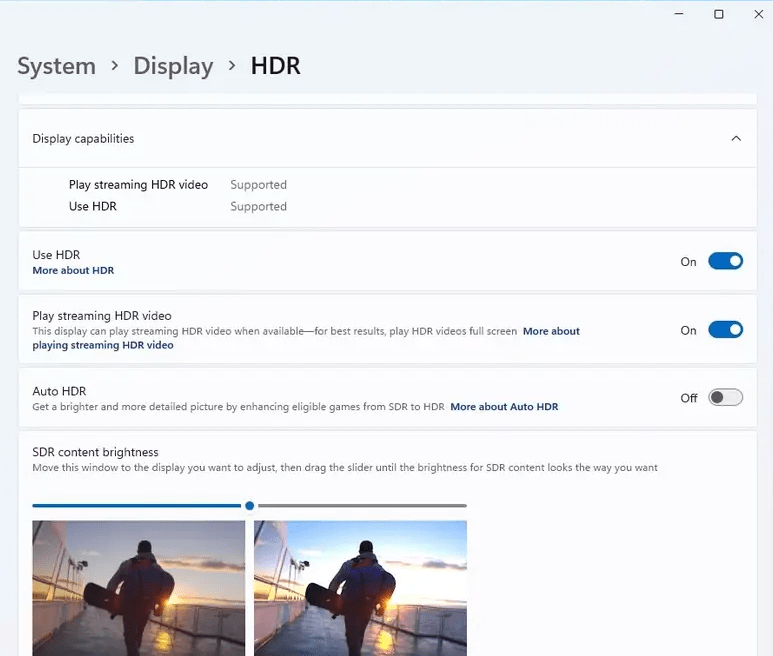
8. Collaboration Made Easy with Microsoft Teams
Creativity often thrives in collaboration, and Windows 11 simplifies team communication with Microsoft Teams integration. Creators can easily share ideas, hold meetings, and collaborate on projects in real-time, whether working with local or global teams.
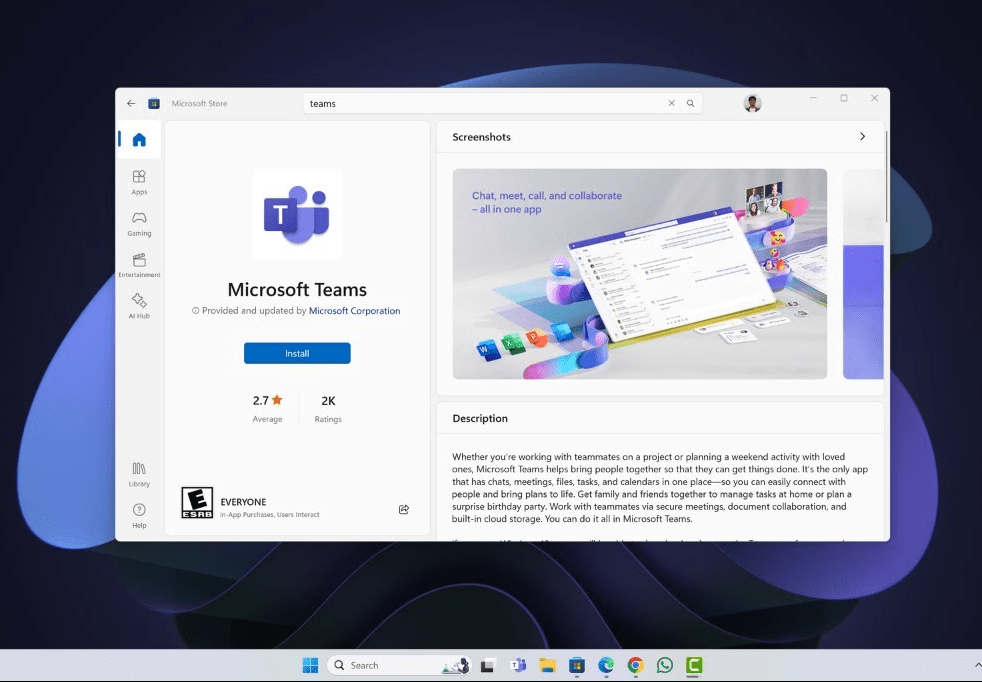
9. Advanced Security for Protecting Intellectual Property
For creators, safeguarding intellectual property is critical. Windows 11 provides advanced security features, including Windows Hello for secure sign-ins, hardware-based encryption, and ransomware protection, ensuring that creative work remains safe.
10. Accessibility Features for All Creators
Windows 11 emphasizes inclusivity with a range of accessibility features. From voice typing to screen readers and color filters, the operating system ensures that everyone, regardless of ability, can engage in creative workflows effectively.
Get your Windows 11 key at an unbeatable price and enjoy the latest features for less!

