Windows Blog
Switching to Windows 11 Pro: Is It Worth It?
Windows 11 Pro offers advanced features designed to meet the needs of businesses, professionals, and power users. But is the upgrade worth it for your specific requirements? In this blog, we’ll explore the key features of Windows 11 Pro, compare it to Windows 11 Home, and help you decide whether switching to Windows 11 Pro is the right move.
Key Features of Windows 11 Pro
Windows 11 Pro builds on the foundation of the Home edition, adding features that enhance productivity, security, and system management.
1. Enhanced Security
- BitLocker Encryption: Protect your sensitive data with advanced encryption tools. BitLocker ensures that even if your device is lost or stolen, your data remains secure.
- Windows Information Protection (WIP): Helps safeguard business data against accidental leaks without compromising user experience.
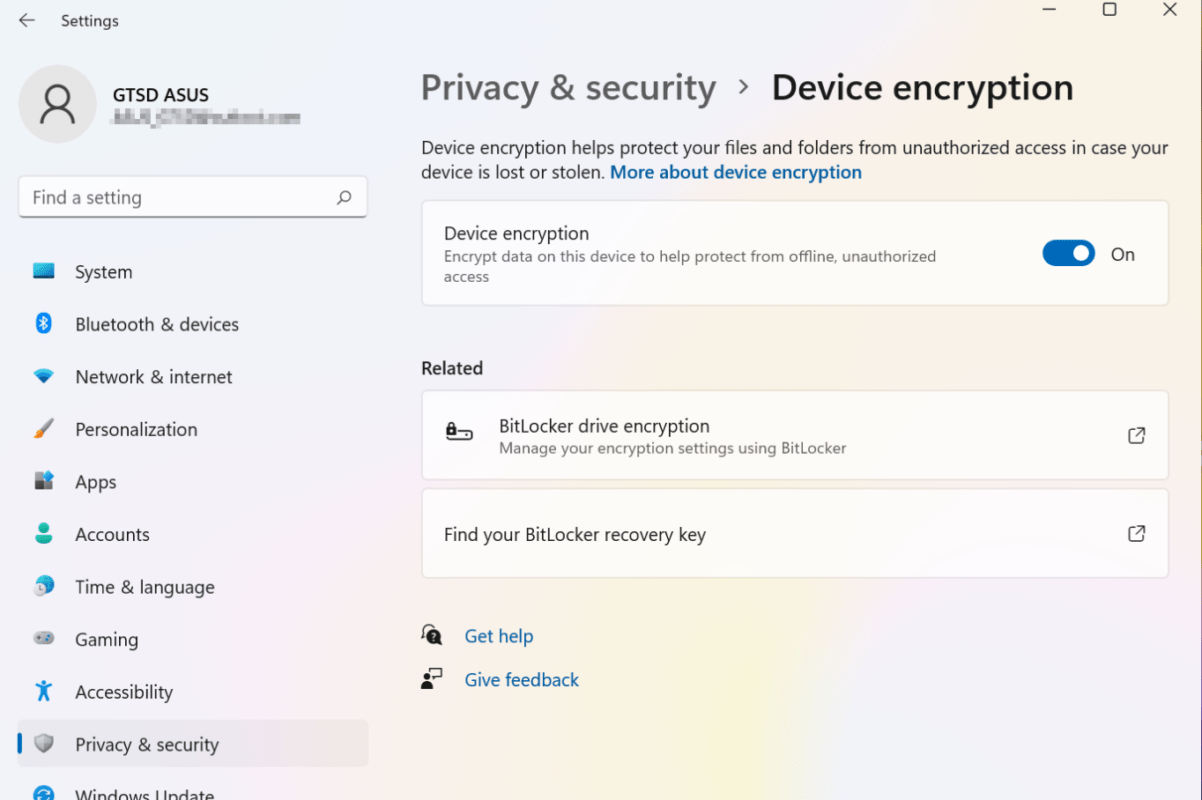
2. Remote Desktop
The Pro edition allows you to host Remote Desktop sessions, making it easier to access your work computer securely from anywhere. This feature is a game-changer for professionals working remotely or managing multiple systems.
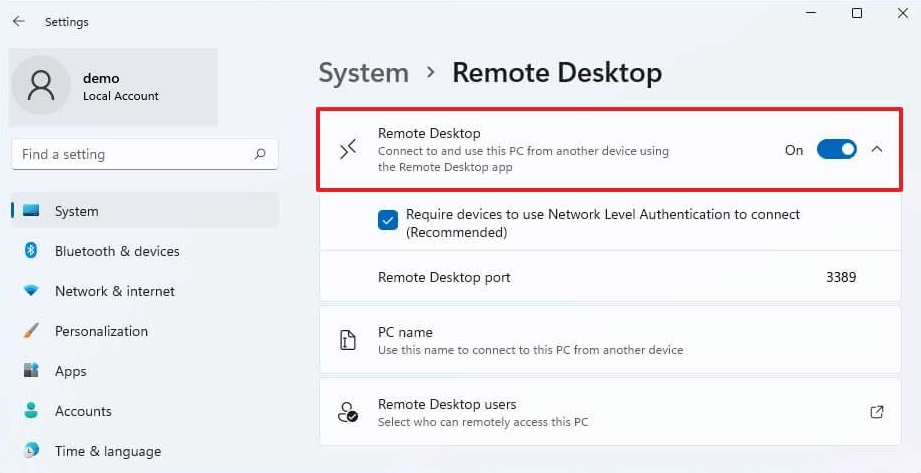
3. Advanced Device and User Management
- Group Policy Editor: Allows administrators to configure policies for users and devices in a corporate environment.
- Mobile Device Management (MDM): Integrate and manage devices seamlessly, making it ideal for IT professionals.
- Azure Active Directory: Provides single sign-on and better access management for organizations using Microsoft’s cloud services.
4. Virtualization Capabilities
- Hyper-V: Run virtual machines directly on your Windows 11 Pro system, useful for developers, IT administrators, and testers.
- Windows Sandbox: Test untrusted applications in a secure, isolated environment without risking your main system.
5. Support for Business Needs
Windows 11 Pro supports up to 2 TB of RAM and allows more extensive hardware configurations, making it suitable for high-performance applications and multitasking.
Comparison: Windows 11 Home vs. Windows 11 Pro
| Feature | Windows 11 Home | Windows 11 Pro |
|---|---|---|
| Price | Lower | Higher |
| BitLocker Encryption | Not included | Included |
| Remote Desktop Host | Not available | Available |
| Group Policy Editor | Not included | Included |
| Hyper-V Virtualization | Not included | Included |
| Azure Active Directory | Not supported | Supported |
| Max RAM Support | Up to 128 GB | Up to 2 TB |
Who Should Consider Switching to Windows 11 Pro?
1. Small Business Owners
If you run a small business, Windows 11 Pro offers the tools you need to manage devices, secure data, and streamline workflows. Features like BitLocker and Azure Active Directory provide enterprise-level security and management capabilities.
2. IT Professionals
The advanced management tools in Windows 11 Pro make it indispensable for IT administrators. Group Policy Editor, Hyper-V, and MDM allow for efficient device and user management across an organization.
3. Remote Workers
For individuals who need to access their systems remotely, the built-in Remote Desktop Host in Windows 11 Pro is a significant advantage.
4. Power Users and Developers
If you frequently work with virtualization or resource-intensive tasks, features like Hyper-V, support for up to 2 TB of RAM, and advanced hardware configurations make Windows 11 Pro a better fit.
Is It Worth the Upgrade?
The decision to switch to Windows 11 Pro depends on your needs:
- Choose Windows 11 Home if you’re a casual user, student, or light gamer who doesn’t need advanced features like Remote Desktop or BitLocker.
- Choose Windows 11 Pro if you manage multiple devices, need enhanced security, or require virtualization tools for professional or business use.
While Windows 11 Pro comes at a higher cost, its advanced features and flexibility make it a worthwhile investment for those who need them.
Get the cheapest Windows 11 Pro Key today and unlock advanced features, enhanced security, and seamless performance at an unbeatable price!

