Windows Blog
The Future of Windows: What Makes Windows 11 Stand Out?
As technology evolves, operating systems must adapt to meet new demands, and Microsoft has taken a bold step into the future of Windows 11. Launched with a sleek design and innovative features, Windows 11 redefines what an operating system can offer. But what sets it apart? Let’s explore the standout features that make Windows 11 a game-changer.
1. A Modernized User Interface
Windows 11 introduces a clean and intuitive user interface that prioritizes simplicity and accessibility. The centered taskbar, rounded window corners, and updated icons offer a polished aesthetic. The redesigned Start Menu eliminates Live Tiles, presenting a streamlined view of apps and recommendations, making it easier than ever to find what you need.
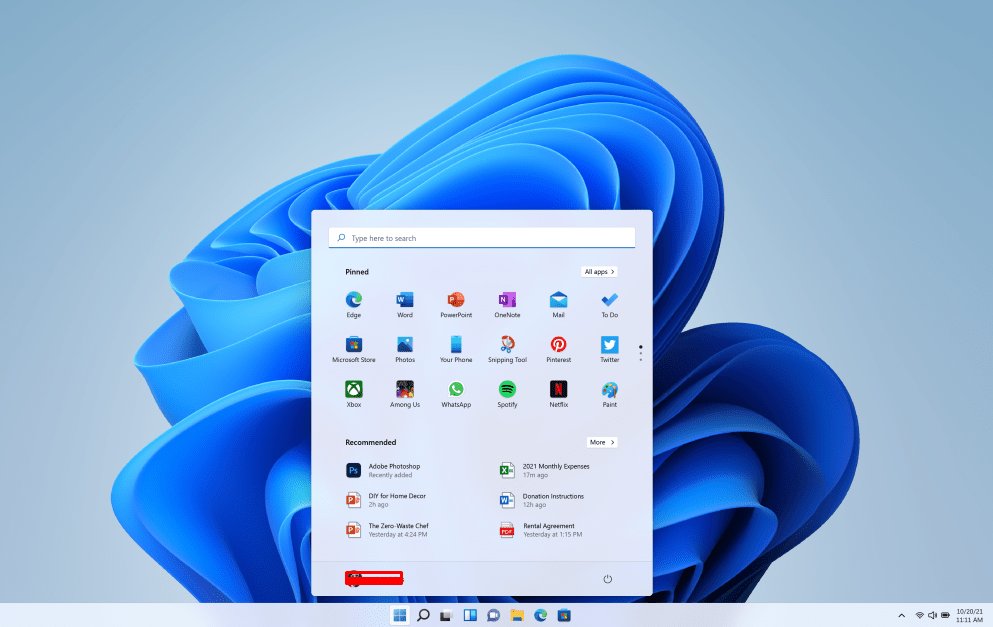
2. Enhanced Multitasking with Snap Layouts
Productivity gets a significant boost with Snap Layouts and Snap Groups. These features allow users to organize open windows into pre-set layouts effortlessly. Whether you’re working on multiple documents or combining apps for a project, Snap Layouts let you switch between tasks seamlessly.
3. Seamless Integration with Teams
With remote work and virtual communication becoming essential, Microsoft Teams is now integrated directly into Windows 11. The Chat feature on the taskbar allows you to start video calls, send messages, or collaborate with colleagues instantly, making Teams an integral part of your workflow.
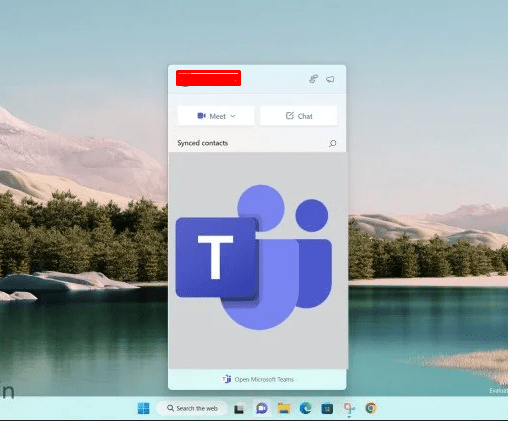
4. Optimized for Gaming
Windows 11 is a dream for gamers. Features like DirectStorage reduce game loading times, while Auto HDR enhances graphics for supported games, delivering stunning visuals. The integration of Xbox Game Pass directly into Windows 11 gives gamers access to a vast library of titles, making gaming more accessible and immersive.

5. Performance and Security Improvements
Windows 11 is built for speed and reliability. It uses a more efficient core that prioritizes apps running in the foreground, leading to faster performance. On the security front, the inclusion of TPM 2.0 ensures stronger protection against cyber threats, keeping your data and devices safe.
6. Widgets for Personalized Information
The reintroduction of Widgets offers a personalized feed for news, weather, calendar updates, and more. With a swipe, you can stay informed without interrupting your workflow, bringing relevant information directly to your desktop.
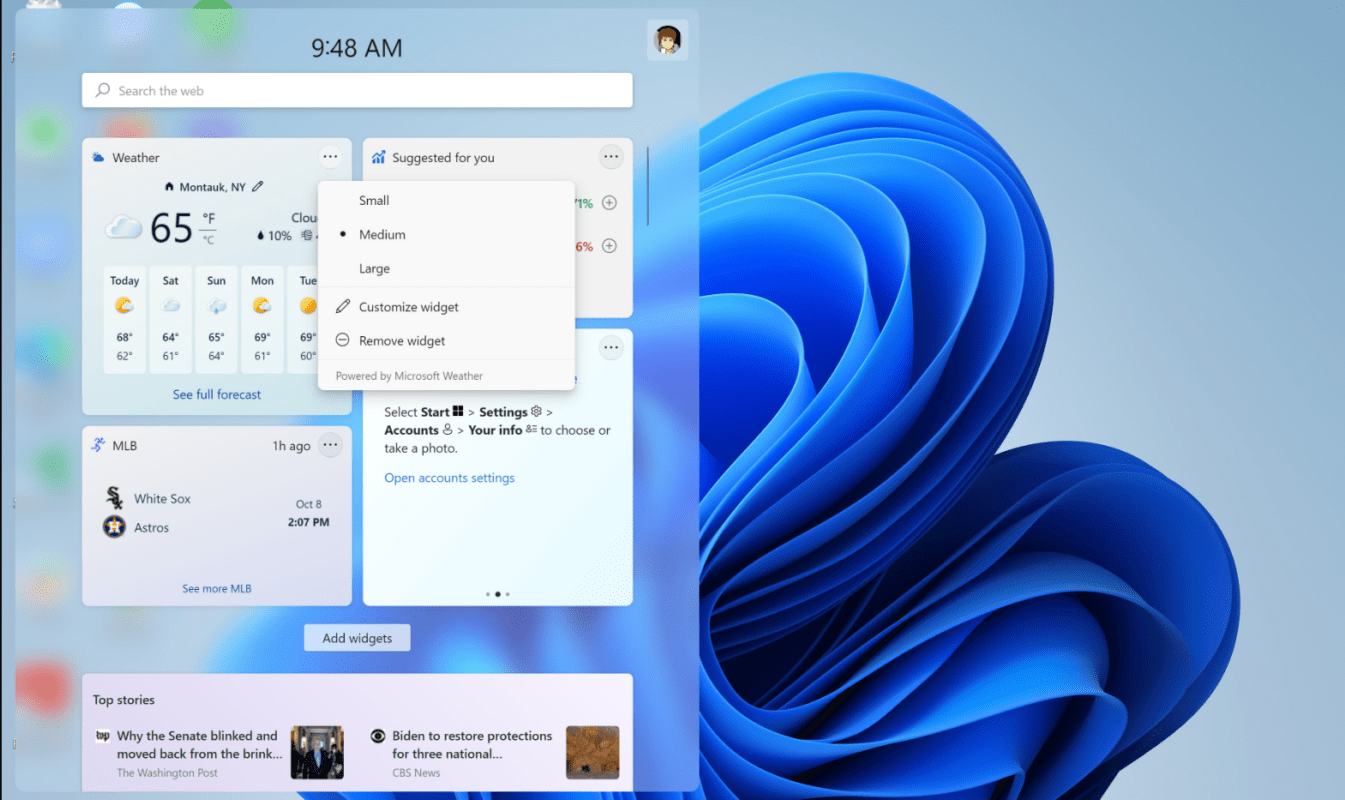
7. Support for Android Apps
One of the most talked-about features is Windows 11’s ability to run Android apps through the Amazon Appstore. This integration blurs the line between mobile and desktop platforms, allowing users to enjoy their favorite apps in a new environment.
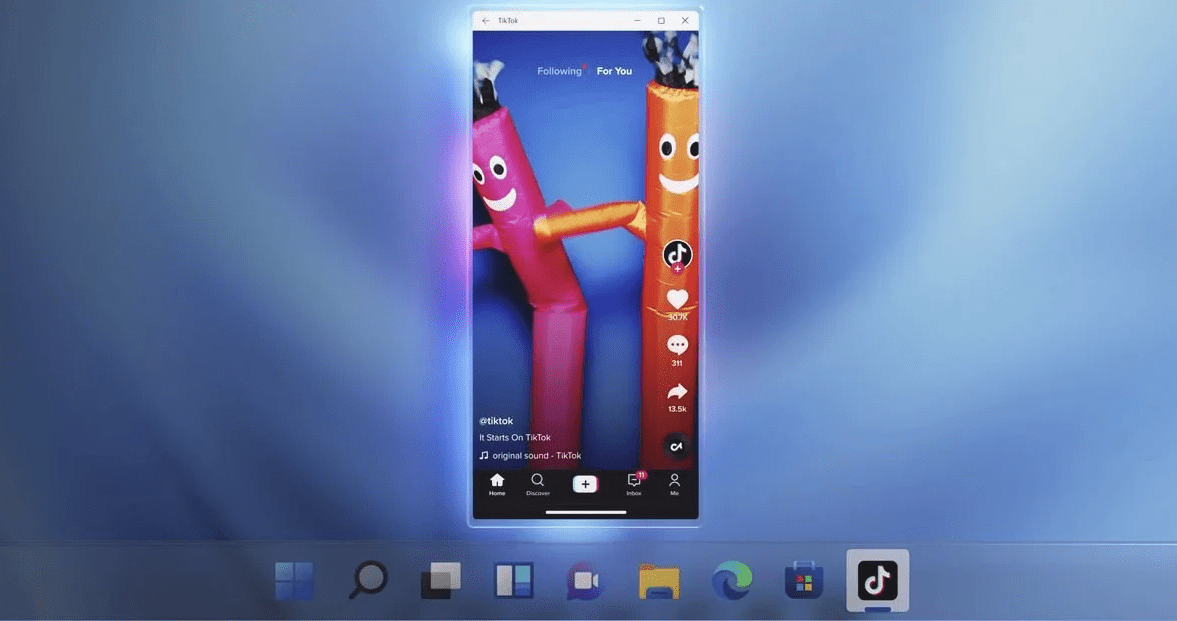
8. A Focus on Sustainability
Windows 11 is designed with energy efficiency in mind, reducing power consumption and optimizing hardware usage. This eco-friendly approach benefits users by extending battery life on laptops while contributing to a greener planet.
Get your genuine Windows 11 key at an unbeatable price and unlock premium features without breaking the bank!

