Windows Blog
The Best Free Tools and Apps for Windows 11 Users
Windows 11 brings a sleek design and powerful features, but to truly elevate your experience, adding the right tools and apps is key. Whether you’re looking to boost productivity, enhance entertainment, or streamline your daily tasks, these free tools and apps are must-haves for Windows 11 users.
1. PowerToys
Microsoft PowerToys is an essential utility for power users. It offers features like FancyZones for advanced window management and a powerful file renamer. PowerToys helps you unlock the full potential of Windows 11 by making tasks quicker and more efficient.
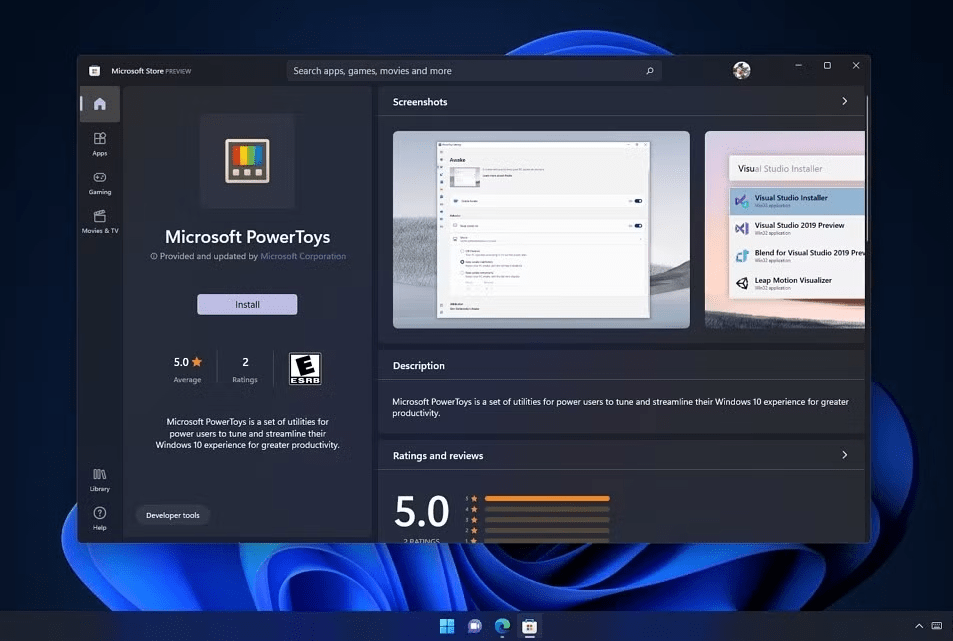
Key Features:
- Customizable keyboard shortcuts
- File Explorer add-ons
- Screen ruler for pixel-perfect layouts
2. VLC Media Player
For media playback, VLC Media Player is a classic choice. This versatile app supports virtually every audio and video format, making it an indispensable tool for entertainment.
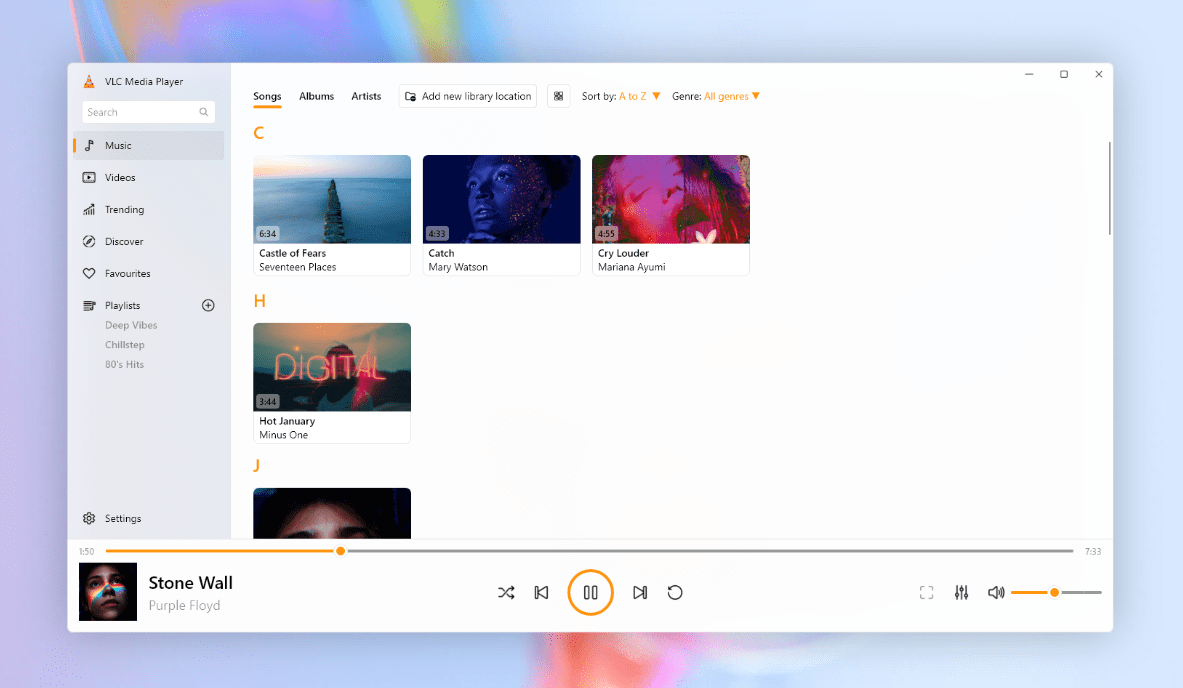
Why Choose VLC:
- Free of ads and bloatware
- Stream media from the web
- Easy subtitle integration
3. 7-Zip
Managing compressed files is easier with 7-Zip. This lightweight app is perfect for extracting and creating archives, supporting formats like ZIP, RAR, and TAR.
Highlights:
- High compression ratio
- Open-source and secure
- Seamlessly integrates into Windows 11 File Explorer
4. Notion
Notion is a powerful productivity app that combines note-taking, task management, and collaboration. Ideal for personal or professional use, it adapts to various workflows.
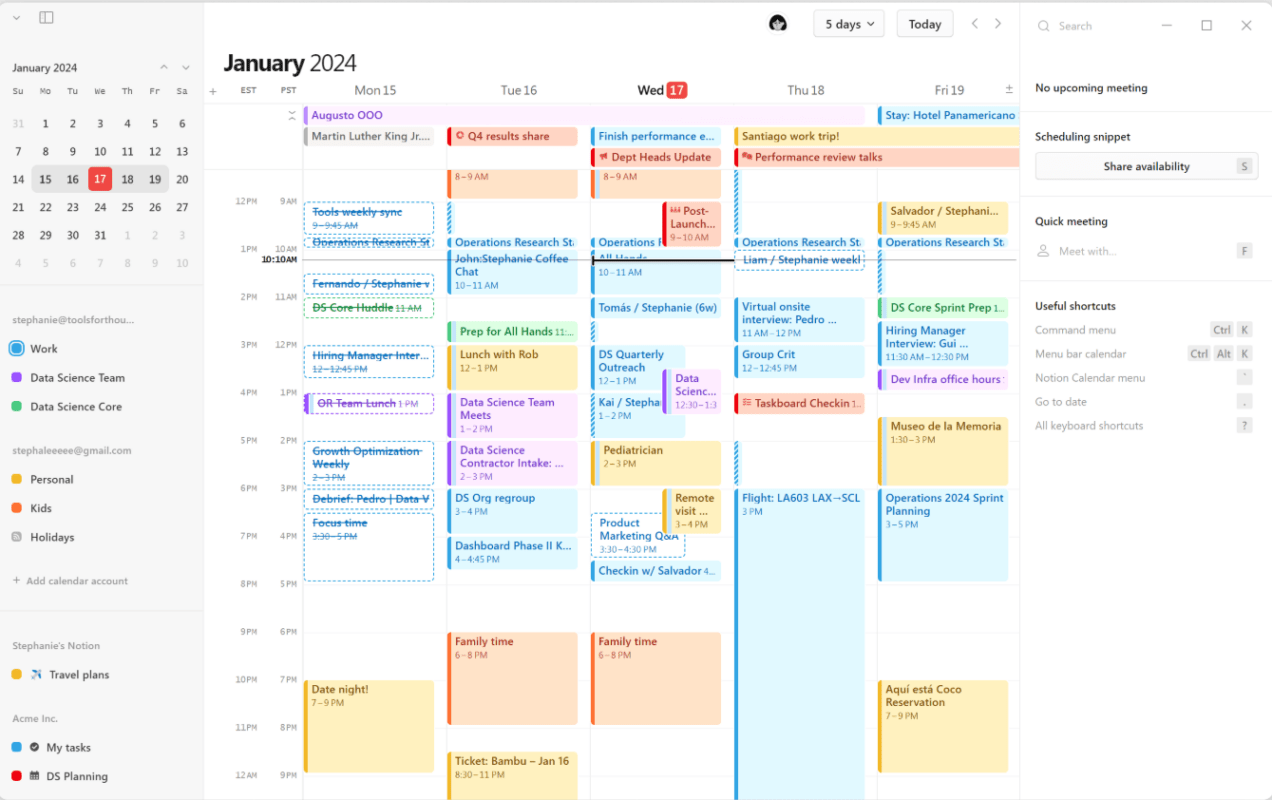
Features to Explore:
- Build databases for tracking tasks
- Collaborate in real-time
- Sync across devices
5. Krita
For digital artists, Krita is a free alternative to expensive design software. Packed with professional-grade tools, it’s perfect for creating illustrations, concept art, and more.
Why Artists Love Krita:
- User-friendly interface
- Customizable brushes
- Frequent updates and community support
6. CCleaner
Maintain your Windows 11 system’s performance with CCleaner. This handy app removes unnecessary files and optimizes your system to keep it running smoothly.
CCleaner Features:
- Clears cache and temp files
- Manages startup programs
- Protects your online privacy
7. Spotify
Enhance your music experience with Spotify’s dedicated Windows 11 app. Stream millions of songs, create playlists, and enjoy podcasts—all for free.
Top Benefits:
- Intuitive interface optimized for Windows
- Offline listening (with premium)
- Discover new music based on preferences
Get your genuine Windows 11 key at an unbeatable price and unlock premium features without breaking the bank!

