Windows Blog
A Guide to Windows 10 Home: Best Tools and Features
Windows 10 Home is an intuitive, user-friendly operating system that combines modern features with the familiar functionality of Windows. Whether you’re using it for personal tasks, entertainment, or productivity, Windows 10 Home provides an array of tools and features that enhance the user experience. This guide will explore some of the best features and tools in Windows 10 Home, helping you get the most out of your device.
1. The New Start Menu and Taskbar
The Start Menu is one of the most iconic features of Windows, and Windows 10 Home offers a fresh, customizable design:
- Live Tiles: The Start Menu includes dynamic, interactive tiles that show real-time information such as weather, news, and calendar events.
- Taskbar Customization: Pin your favorite apps, documents, or websites to the taskbar for quick access, and choose how you want your taskbar icons arranged.
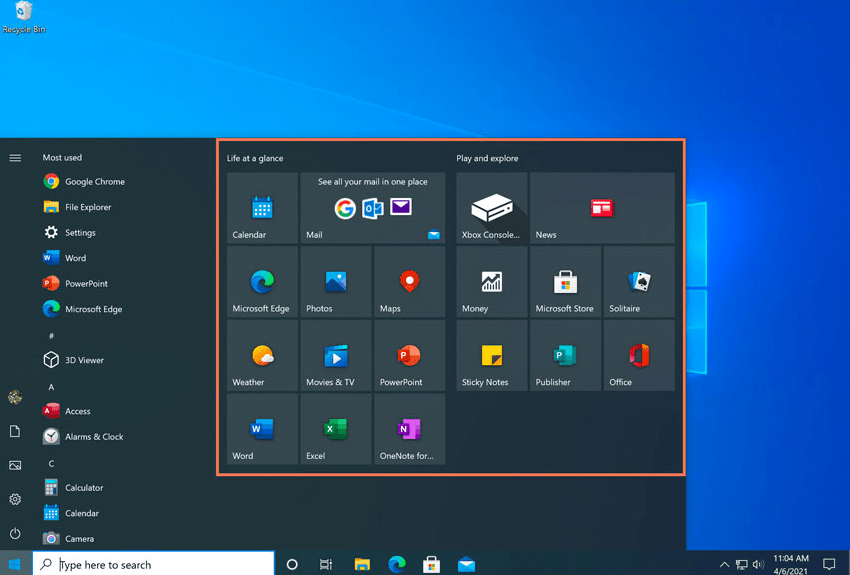
This personalized layout helps you stay organized and gives quick access to your most-used tools.
2. Virtual Desktops for Enhanced Organization
One of the standout productivity features of Windows 10 Home is Virtual Desktops, which helps you organize different tasks and activities across multiple desktops:
- Create New Desktops: With just a click, you can create virtual desktops for work, personal use, or entertainment.
- Switch Between Desktops: Easily toggle between desktops using the Task View button or Windows + Tab for better task management.
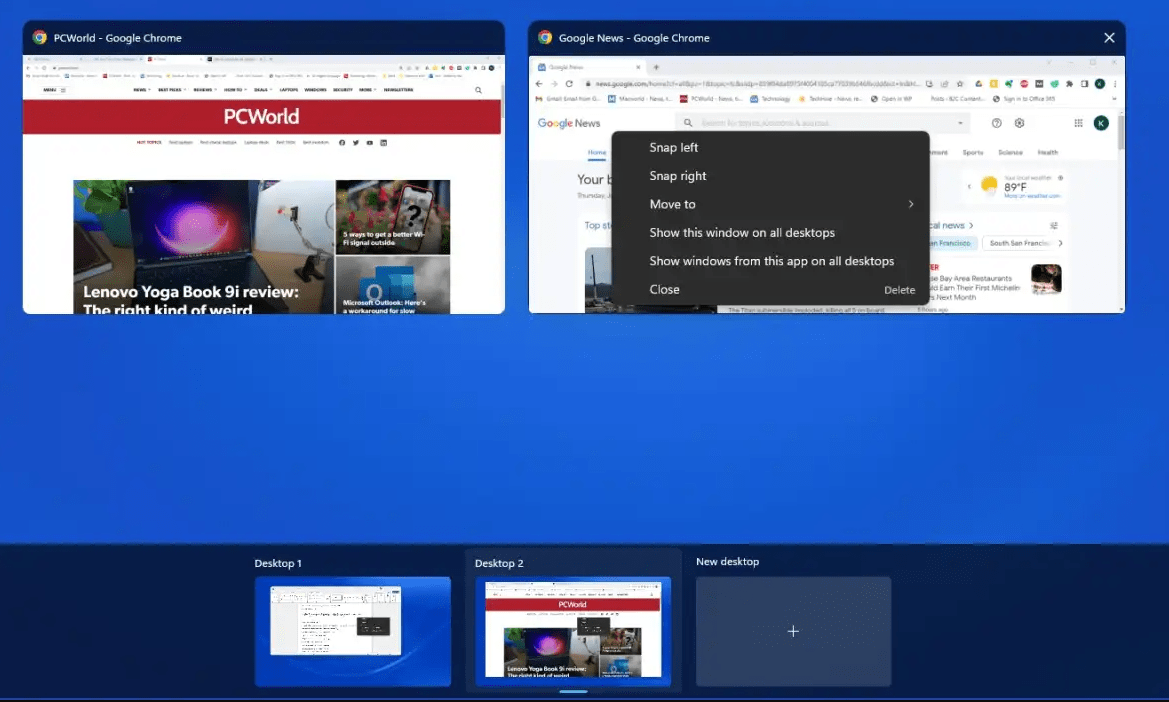
This feature is perfect for those who need to keep work and personal tasks separate or those managing multiple projects.
3. Cortana: Your Personal Digital Assistant
Cortana, Microsoft’s digital assistant, is integrated into Windows 10 Home, offering a hands-free way to manage tasks and gather information:
- Voice Commands: Ask Cortana to set reminders, send emails, search the web, or open apps with simple voice commands.
- Calendar and Reminders: Cortana can sync with your calendar, track important events, and notify you of upcoming appointments.
Cortana is ideal for those who prefer voice-driven interaction with their devices for increased efficiency.
4. Microsoft Edge: A Faster, Safer Browser
Windows 10 Home comes with Microsoft Edge, a fast, secure browser designed to keep your online experience smooth:
- Performance: Edge is optimized for speed, loading pages faster and consuming less memory than other browsers.
- Privacy Features: Built-in tools like Tracking Prevention and InPrivate Mode help protect your privacy while browsing.
- Collections: Save, organize, and share important information from the web with Edge’s built-in Collections feature.
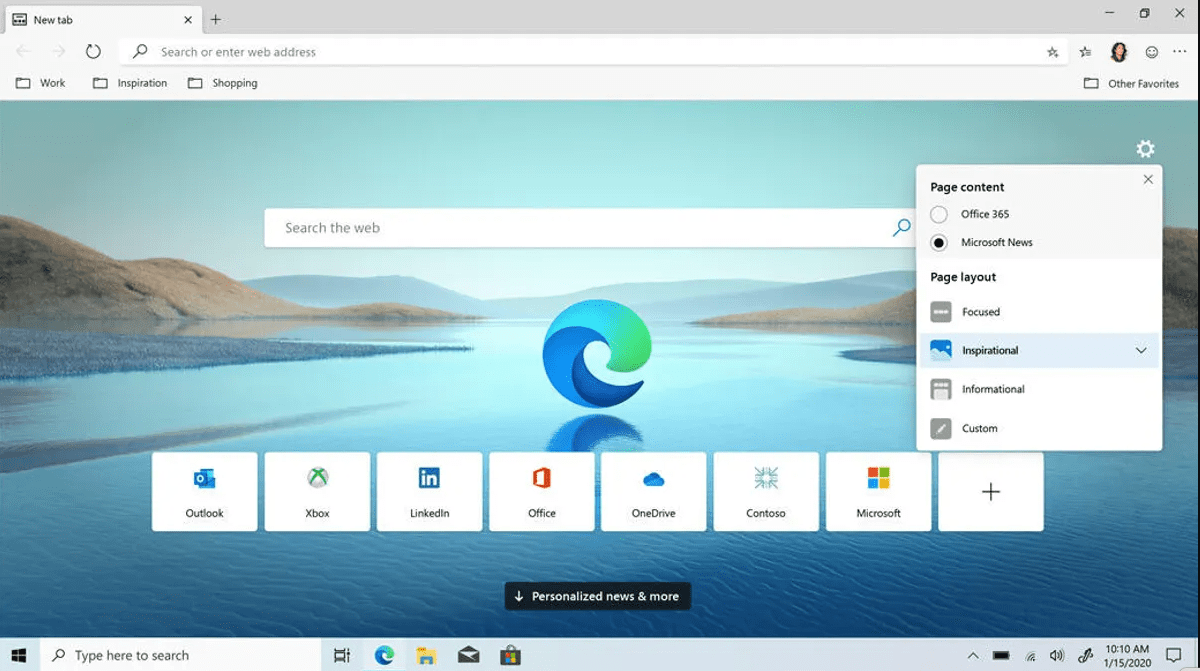
Microsoft Edge is an excellent option for users looking for a secure and efficient browsing experience.
5. Windows Ink for Creativity
If you have a touchscreen device or a stylus, Windows Ink offers an impressive set of tools for creativity and note-taking:
- Sketchpad: Draw, doodle, or create designs directly on your screen with the sketchpad feature.
- Sticky Notes: Write quick notes and reminders on your screen that stay visible as you work.
- Screen Sketch: Capture and annotate screenshots with ease for collaborative work.
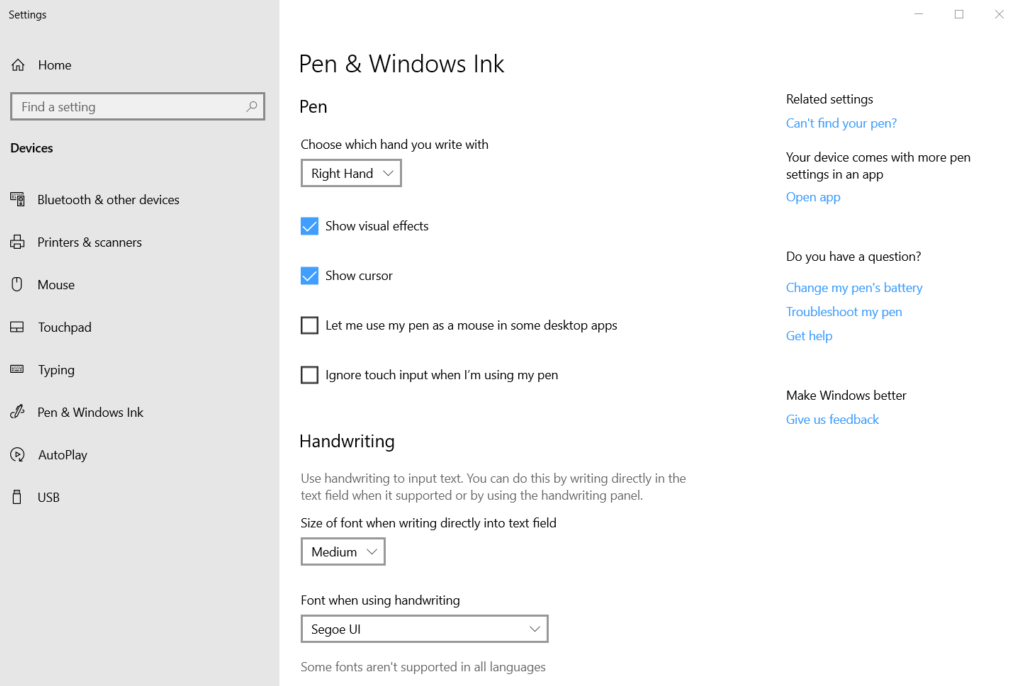
Windows Ink is perfect for anyone looking to add a creative touch to their workflow or simply take quick notes.
6. Game Mode and Xbox Integration
For gamers, Windows 10 Home offers excellent features like Game Mode and Xbox Integration:
- Game Mode: This mode prioritizes system resources for your game, reducing lag and ensuring smoother gameplay.
- Xbox Game Bar: Access performance stats, take screenshots, or start screen recordings without leaving your game.
- Xbox Play Anywhere: Buy a game once and play it on both your PC and Xbox, syncing your progress across platforms.
Windows 10 Home provides a gaming experience that rivals dedicated gaming systems, all built into the operating system.
7. OneDrive Cloud Storage
With OneDrive, you can back up and access your files from anywhere:
- Cloud Syncing: Store your files in the cloud and access them from any device with an internet connection.
- Automatic Backups: OneDrive automatically saves files and photos to the cloud, so you don’t have to worry about losing important data.
- Seamless Integration: OneDrive is built directly into Windows 10 Home, making it easy to drag and drop files between your local drive and the cloud.
OneDrive ensures that you never run out of storage space, and your important files are always accessible.
8. Action Center for Quick Notifications
The Action Center in Windows 10 Home brings all of your important notifications and quick actions together:
- Quick Access to Settings: Use the Action Center to adjust Wi-Fi, Bluetooth, airplane mode, and other settings with just a click.
- Notifications: Get real-time alerts for new emails, calendar events, app updates, and more, keeping you informed throughout the day.
With the Action Center, you can stay organized and quickly address important tasks without leaving your desktop.
9. Focus Assist for Distraction-Free Work
Focus Assist is a helpful tool that allows you to stay focused by minimizing distractions:
- Do Not Disturb Mode: Turn on Focus Assist to mute notifications and block alerts when you need to concentrate.
- Custom Schedules: Set specific times for Focus Assist to activate automatically, like during work hours or while gaming.
Focus Assist is perfect for users who need to eliminate distractions during critical tasks.
10. Windows Defender Security
Windows 10 Home comes with Windows Defender, a robust built-in security suite that protects your device from viruses and malware:
- Real-Time Protection: Windows Defender constantly scans for threats and prevents malicious software from infiltrating your device.
- Firewall & Network Protection: Protect your device from external threats by managing network access and security settings.
- Family Safety Features: Track and monitor online activity with family protection settings, perfect for parents.
With Windows Defender, you can be assured that your system is safe and secure from external threats.
Get your genuine Windows 10 Home key at an unbeatable price, unlocking all the features of this powerful and user-friendly operating system today!

