Office Blog
Exploring the Benefits of Dictation in Microsoft Word
In today’s fast-paced world, efficiency and productivity are paramount. One of the most innovative features in Microsoft Word is the dictation tool, which allows users to transcribe spoken words into text effortlessly. Whether you are a busy professional, a student, or someone who prefers speaking over typing, dictation can transform the way you create documents. In this blog, we will explore the numerous benefits of using dictation in Microsoft Word and how it can enhance your writing experience.
Increased Productivity
One of the most significant advantages of dictation is the ability to increase productivity. Speaking is often faster than typing, allowing you to get your thoughts down quickly without the limitations of keyboard speed.
- Faster Output: Dictation can help you complete documents, emails, and reports much faster than traditional typing.
- Focus on Ideas: By dictating, you can concentrate more on your ideas and content rather than the mechanics of typing, leading to more cohesive and creative writing.
Accessibility for All
Dictation technology is a game-changer for individuals with disabilities or those who find it challenging to use a keyboard due to physical limitations.
- Inclusive Writing Tool: It provides an alternative for users who may struggle with fine motor skills or have conditions such as arthritis, enabling them to communicate effectively.
- Language Support: Microsoft Word’s dictation feature supports multiple languages, making it accessible for non-native speakers and individuals learning new languages.
Enhanced Multitasking
With dictation, you can speak and dictate while performing other tasks, making it easier to manage your workload.
- Hands-Free Operation: Whether you’re taking notes during a meeting or brainstorming ideas while cooking, dictation allows you to record your thoughts without being tethered to a computer.
- Seamless Integration: You can switch between tasks, capturing ideas as they come to you, which can enhance creativity and workflow.
Improved Accuracy with Advanced Technology
Microsoft Word’s dictation feature utilizes advanced speech recognition technology that continually learns and adapts to your voice, leading to improved accuracy over time.
- Smart Correction: The tool can understand context, which reduces errors and misinterpretations, especially with homophones and technical jargon.
- Punctuation Commands: Dictation also allows you to add punctuation by simply saying the punctuation marks, further enhancing the accuracy and readability of your documents.
Effortless Editing and Formatting
Dictation doesn’t just convert speech to text; it also allows for intuitive editing and formatting commands.
- Voice Commands: You can dictate commands for formatting, such as “bold this text” or “create a new paragraph,” making it easy to organize your document without switching between voice and keyboard.
- Real-Time Corrections: If you notice an error while dictating, you can correct it on the fly, further streamlining the writing process.
Greater Creativity and Expression
Sometimes, the act of typing can hinder the flow of ideas. Dictation can promote a more natural and fluid expression of thoughts.
- Natural Flow of Ideas: Speaking can often feel more conversational and less restrictive than typing, allowing your unique voice to shine through in your writing.
- Brainstorming Made Easy: You can quickly capture a stream of consciousness without losing track of your thoughts, which can be particularly useful during brainstorming sessions.
How to Use Dictation in Microsoft Word
Getting started with dictation in Microsoft Word is simple:
- Open Microsoft Word: Launch the application on your computer or device.
- Select Dictation: Click on the Home tab in the Ribbon, then find the Dictate button (usually represented by a microphone icon).
- Start Speaking: Click the Dictate button and start speaking clearly. Your words will appear on the screen in real time.
- Use Commands: Remember to use commands for punctuation and formatting to enhance your document as you dictate.
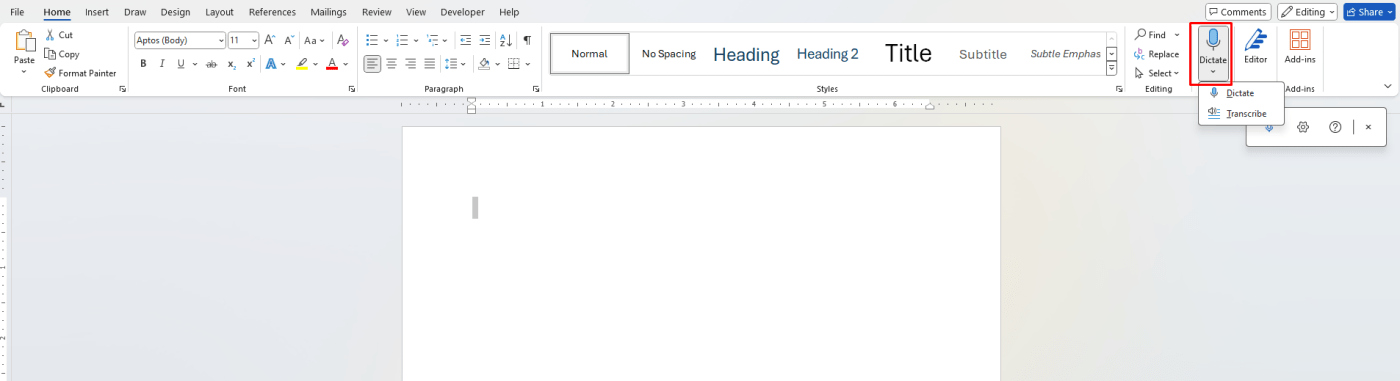
Unlock your productivity with our genuine Office Keys, providing you access to all the essential Microsoft Office applications for seamless work and creativity.

