Windows Blog
What is the Action Center in Windows?
The Action Center is a crucial feature in Windows that acts as a centralized hub for notifications and quick access to essential settings. Introduced with Windows 10, this handy tool has evolved to streamline user experience and enhance productivity.
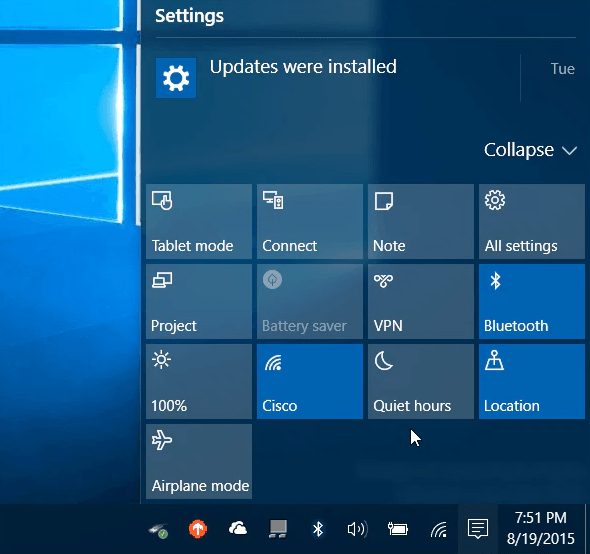
Key Features of the Action Center
- Notifications Hub: The Action Center collects notifications from various apps and system functions, allowing users to view messages, alerts, and updates in one convenient location. This helps keep users informed about important events without having to check each app individually.
- Quick Actions: In addition to notifications, the Action Center provides quick access to frequently used settings. Users can toggle features such as Wi-Fi, Bluetooth, Airplane mode, and more with just a click. This functionality allows for faster adjustments to settings without navigating through multiple menus.
- Task View: The Action Center also includes a task view feature that enables users to see and switch between open windows easily. This can improve multitasking efficiency, allowing users to manage their work seamlessly.
- Integration with Apps: Many applications utilize the Action Center to deliver notifications, keeping users updated on messages, calendar events, and reminders. This integration helps users stay organized and on top of their tasks.
- Customization Options: Users can customize the Action Center to suit their preferences. This includes rearranging quick action buttons, choosing which apps can send notifications, and deciding how notifications are displayed. Personalization enhances the user experience by allowing individuals to tailor the Action Center to their specific needs.
How to Access the Action Center
Accessing the Action Center is straightforward. Users can click on the speech bubble icon located on the taskbar’s right side. Alternatively, pressing the Windows key + A keyboard shortcut will also open the Action Center. Once opened, users can scroll through notifications and click on quick action buttons to access settings.
Get the best deals on cheap Windows keys and unlock your system’s full potential without breaking the bank!

