Windows Blog
Does Windows 10 Pro support the Windows Ink Workspace?
Windows Ink Workspace is a feature designed to enhance the experience of using a stylus or touch input on Windows devices. If you’re wondering whether Windows 10 Pro supports this feature, the answer is yes! In fact, Windows Ink Workspace is available on all editions of Windows 10, including Windows 10 Home, Education, and Pro. Here’s a closer look at what Windows Ink Workspace offers and how you can make the most of it on Windows 10 Pro.
What is Windows Ink Workspace?
Windows Ink Workspace is a set of tools and features that allows users to create, annotate, and share digital content using a stylus or touch input. It is particularly beneficial for artists, note-takers, and anyone who prefers handwriting over typing. The Ink Workspace includes:
- Sticky Notes: Quick notes that can be created and saved on your desktop.
- Sketchpad: A blank canvas for drawing and sketching.
- Screen Sketch: A tool to capture your screen and annotate it directly.
How to Access Windows Ink Workspace
To access the Windows Ink Workspace on your Windows 10 Pro device, follow these simple steps:
- Check Device Compatibility: Ensure your device has a touch screen and/or stylus support. Not all devices have this capability.
- Enable Windows Ink Workspace:
- Click on the Start menu.
- Open Settings (the gear icon).
- Navigate to Devices > Pen & Windows Ink.
- Ensure that the option “Show the Windows Ink Workspace icon in the taskbar” is enabled.
- Open Windows Ink Workspace:
- You can now click on the Windows Ink Workspace icon in your taskbar, or use the Windows + W shortcut to open it.
- Explore the Features: Once open, you can select from Sticky Notes, Sketchpad, or Screen Sketch to start using the tools available.
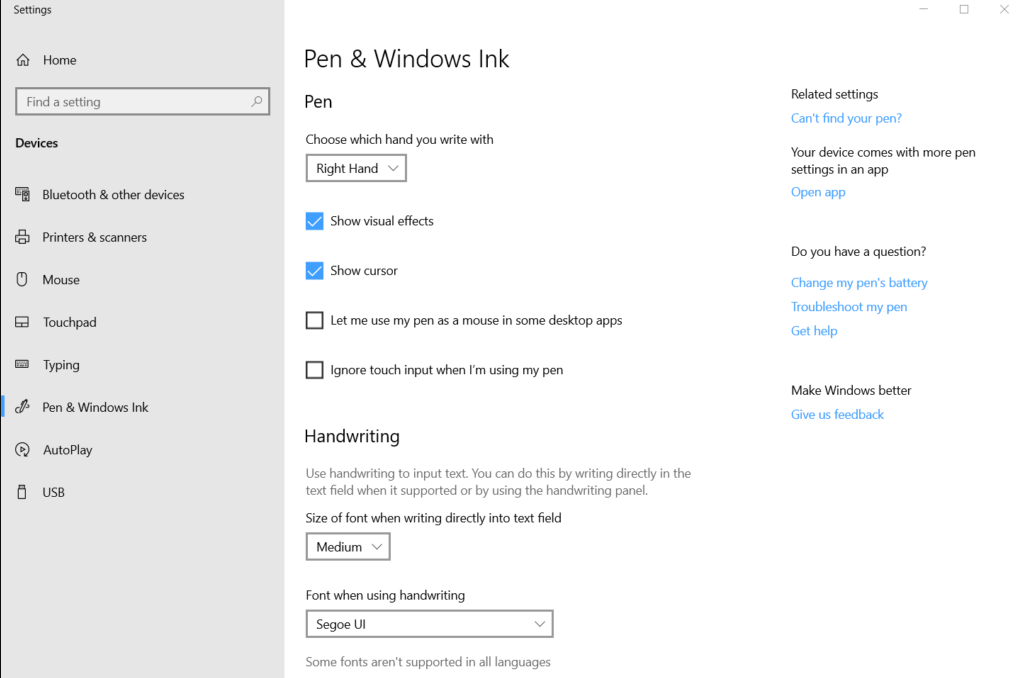
Benefits of Using Windows Ink Workspace on Windows 10 Pro
- Enhanced Creativity: Ideal for artists and designers, the sketching tools allow for detailed drawings and designs.
- Quick Note-Taking: Sticky Notes are a fantastic way to jot down ideas or reminders without needing to open a separate application.
- Easy Sharing: You can easily share your sketches or notes with others through various apps and platforms.
Get your Windows 10 Pro key at an unbeatable price and unlock powerful features for enhanced productivity and security today!

