Windows Blog
Does Windows 10 Home come with Pre-Installed Apps?
Yes, Windows 10 Home comes with several pre-installed apps designed to enhance the user experience right out of the box. These apps provide essential functionalities, entertainment options, and tools to help users get started with their devices. In this blog post, we’ll explore the various pre-installed apps available in Windows 10 Home and their benefits.
Overview of Pre-Installed Apps
When you set up a new Windows 10 Home device, you’ll find a selection of apps pre-installed to help you perform a variety of tasks. Here are some of the key categories of pre-installed apps:
- System Utilities: Windows 10 Home includes essential system utilities that help manage and maintain your computer. This includes tools like File Explorer, Settings, and Windows Security.
- Productivity Apps: Microsoft aims to enhance productivity for users by including apps like Microsoft Edge, the default web browser, and Mail for managing email accounts. The Calendar app helps users schedule events and keep track of appointments.
- Multimedia Apps: For entertainment and media consumption, Windows 10 Home comes with apps such as Photos, which allows users to view and edit images, and Movies & TV, which enables streaming and playback of videos.
- Gaming Apps: Windows 10 Home includes the Xbox app, allowing users to connect with their Xbox Live account, access games, and participate in multiplayer gaming. The Microsoft Store is also pre-installed, providing access to a wide range of games and apps for download.
- Communication Apps: To facilitate communication, Windows 10 Home features the Skype app, enabling video calls and messaging with friends and family.
- Social Media: Windows 10 Home includes apps like Facebook and Twitter, allowing users to stay connected with their social networks right from their desktop.
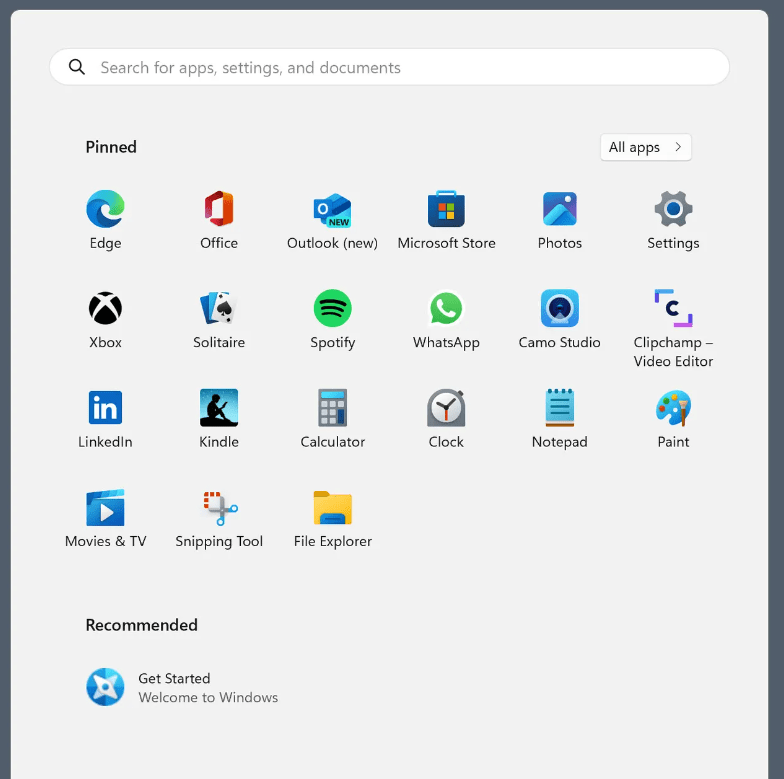
Benefits of Pre-Installed Apps
Having pre-installed apps on Windows 10 Home provides several advantages for users:
- Instant Accessibility: Users can start using their devices immediately without the need to download and install essential apps. This saves time and enhances the overall user experience.
- Familiarity: Many users may already be familiar with Microsoft apps, which can reduce the learning curve associated with using a new operating system.
- Integrated Experience: Pre-installed apps are designed to work seamlessly with the Windows 10 environment, offering a cohesive experience across different applications and services.
- Regular Updates: Most pre-installed apps receive regular updates through the Microsoft Store, ensuring users have access to the latest features and security improvements.
Customizing Your Windows 10 Home Experience
While Windows 10 Home comes with several useful pre-installed apps, users also have the flexibility to customize their experience:
- Uninstall Unwanted Apps: Users can uninstall any pre-installed apps they do not wish to use. To do this, right-click on the app in the Start menu and select “Uninstall.”
- Download Additional Apps: Users can explore the Microsoft Store to download additional apps that suit their needs, whether for productivity, entertainment, or creativity.
- Organize Apps: The Start menu can be customized to arrange apps according to preference, allowing for easier access to frequently used applications.
- Create Folders: Users can group similar apps into folders within the Start menu for better organization.
Experience seamless performance and user-friendly features with Windows 10 Home—perfect for everyday computing and entertainment!

