Windows Blog
What is included on 23H2 Update for Windows 11
The latest Windows 11 update, version 23H2, brings exciting features. Here’s a quick overview:
Windows Copilot:
- A new AI assistant replaces Cortana, aiding with tasks, settings, and more.

File Explorer Upgrade:
- Modern interfaces, redesigned header UI, and a Gallery feature for photos.
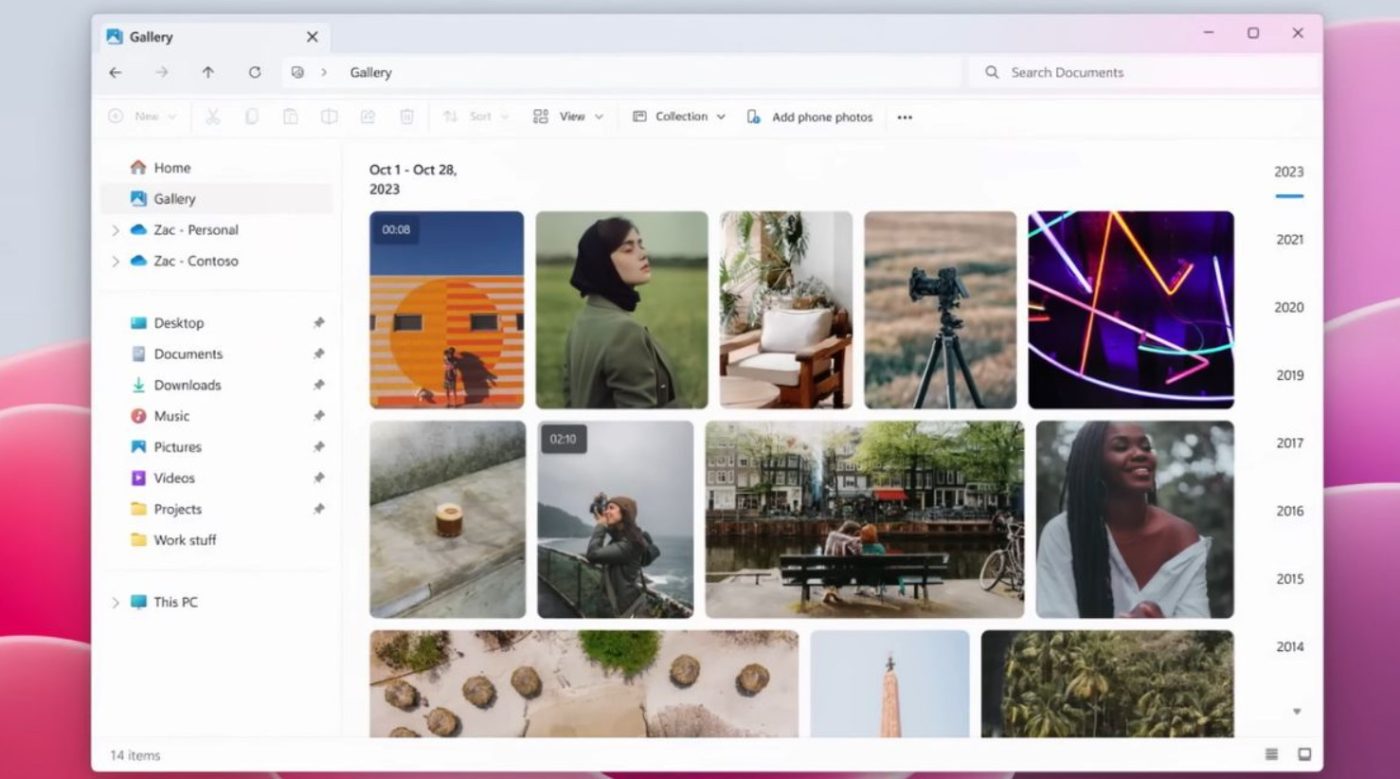
Cloud Backup Tool:
- Easily back up settings, files, and apps to OneDrive for a smooth restore.
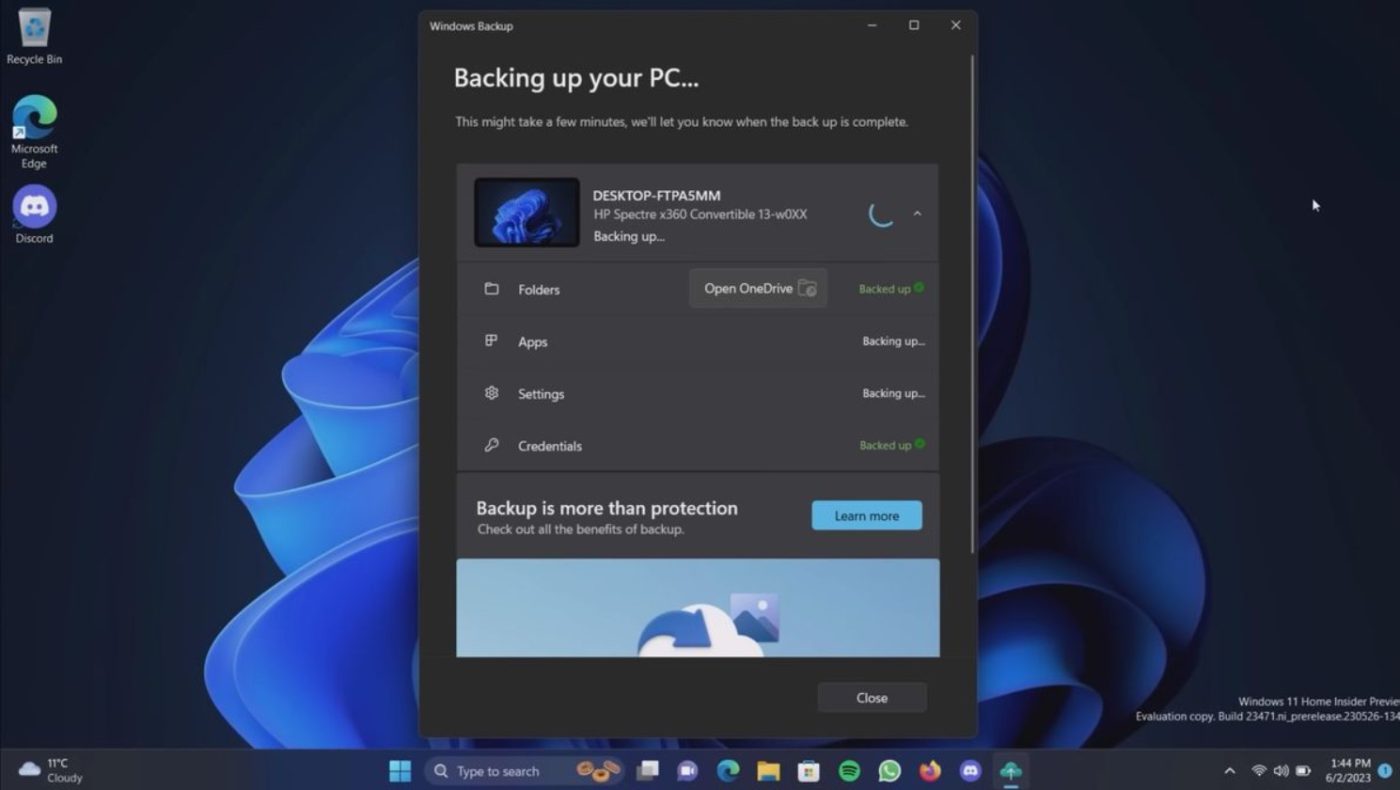
App Labels and Ungrouping:
- Return of the classic Taskbar feature with the ability to show labels on all apps.
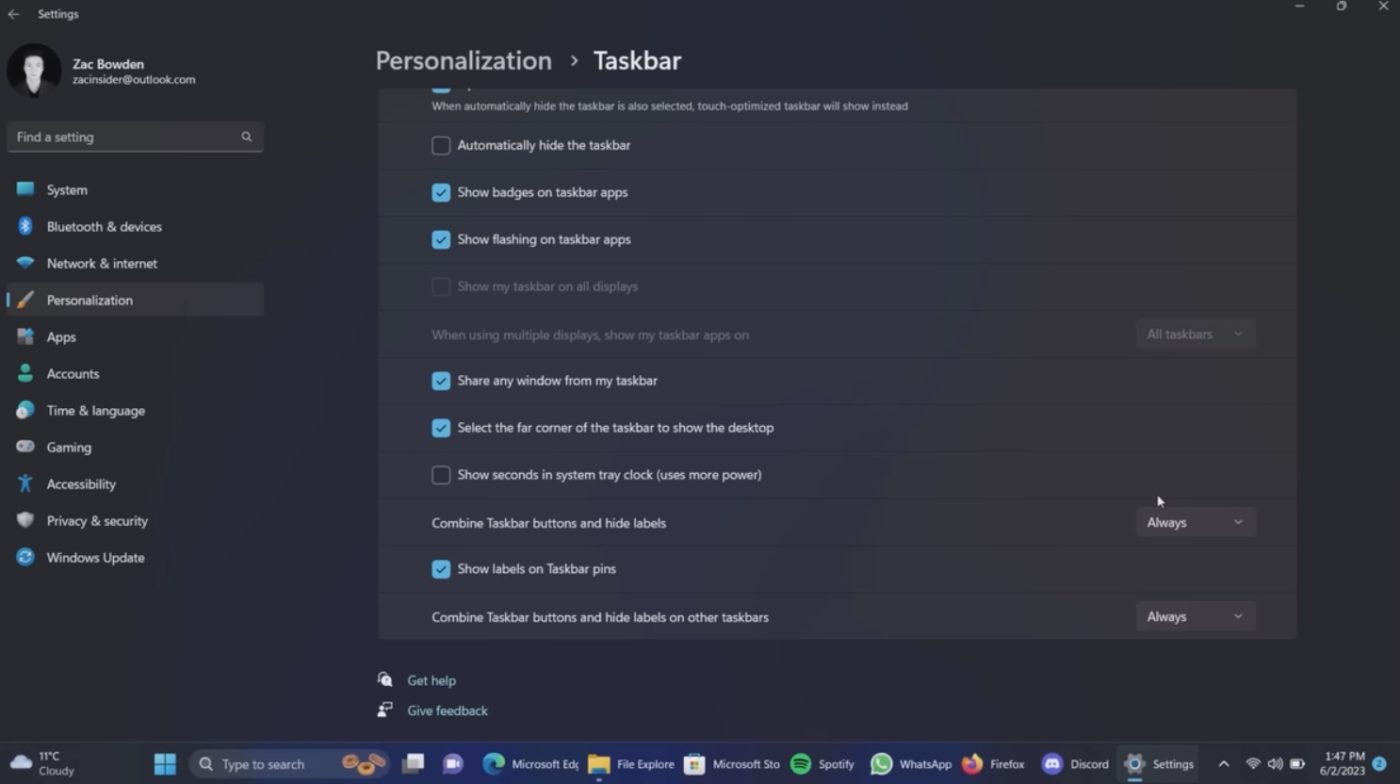
Volume Mixer Enhancement:
- Adjust audio levels from specific apps using the Windows 11 quick settings panel.
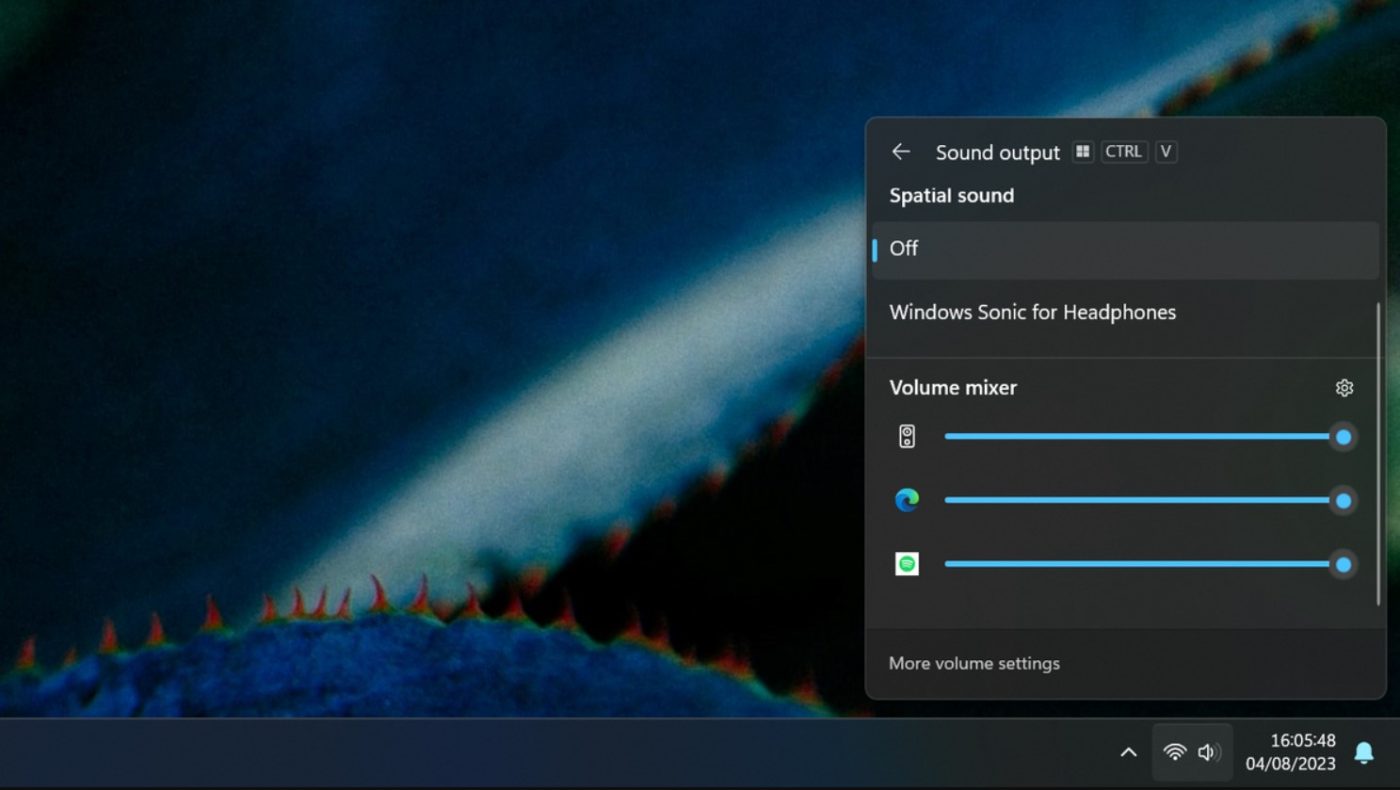
7zip and RAR Support:
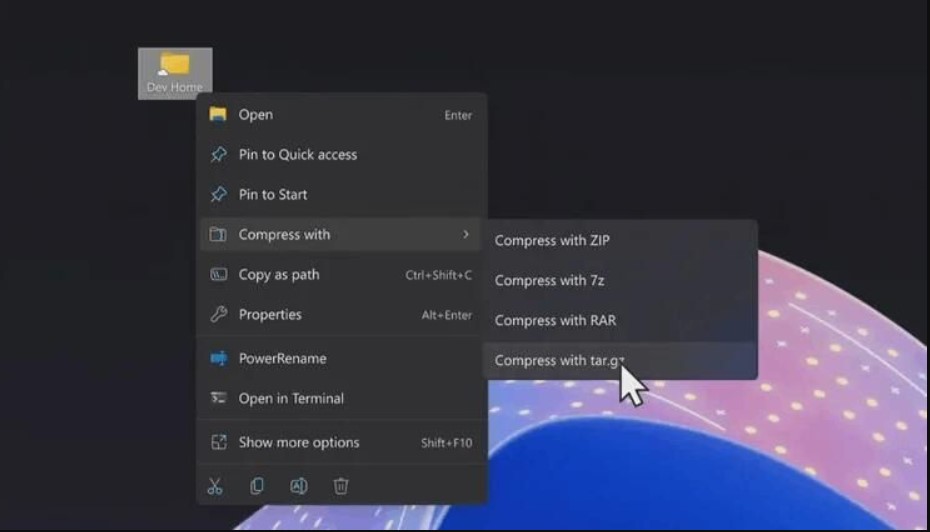
- Native support for handling these archive types without third-party tools.
RGB Peripheral Controls:
- Customize RGB settings for peripherals directly in the Windows 11 Settings app.
Dark Mode for Paint:
- After 37 years, Paint gets a dark mode, along with new features like layers.
Windows Widgets Board Updates:

- More customization options, including layouts to disable the MSN feed.
Dev Home for Developers:
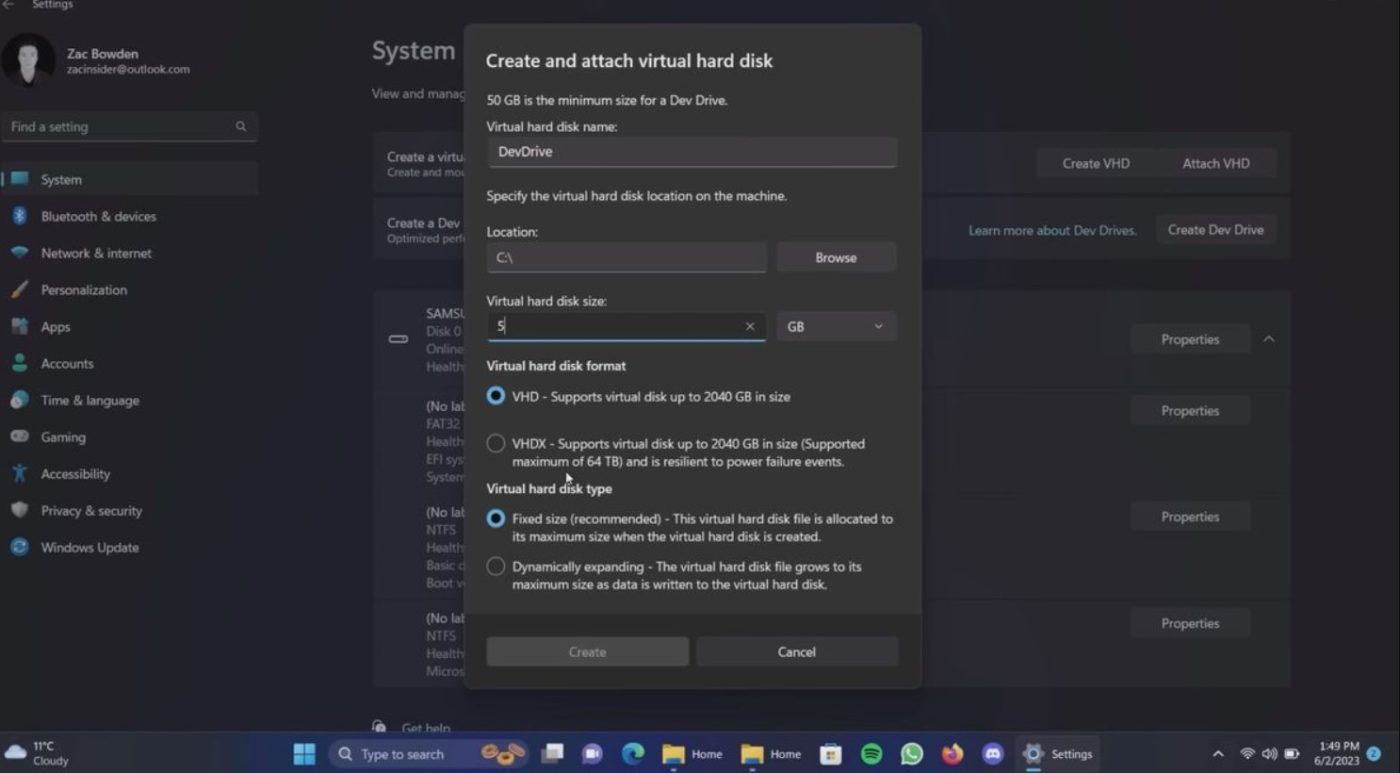
- Simplifies setting up a dev machine, connects to GitHub, and includes system-monitoring widgets.
These features enhance productivity, customization, and user experience across Windows 11. To get the update, head to Windows Update and enable “Get the latest updates as soon as they’re available.” Enjoy the latest improvements effortlessly!
Don’t compromise on quality while upgrading your device! Buy cheap Windows 11 keys from our website and get the best value for your investment.

